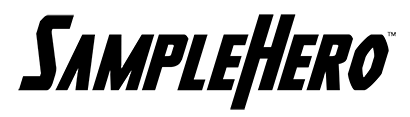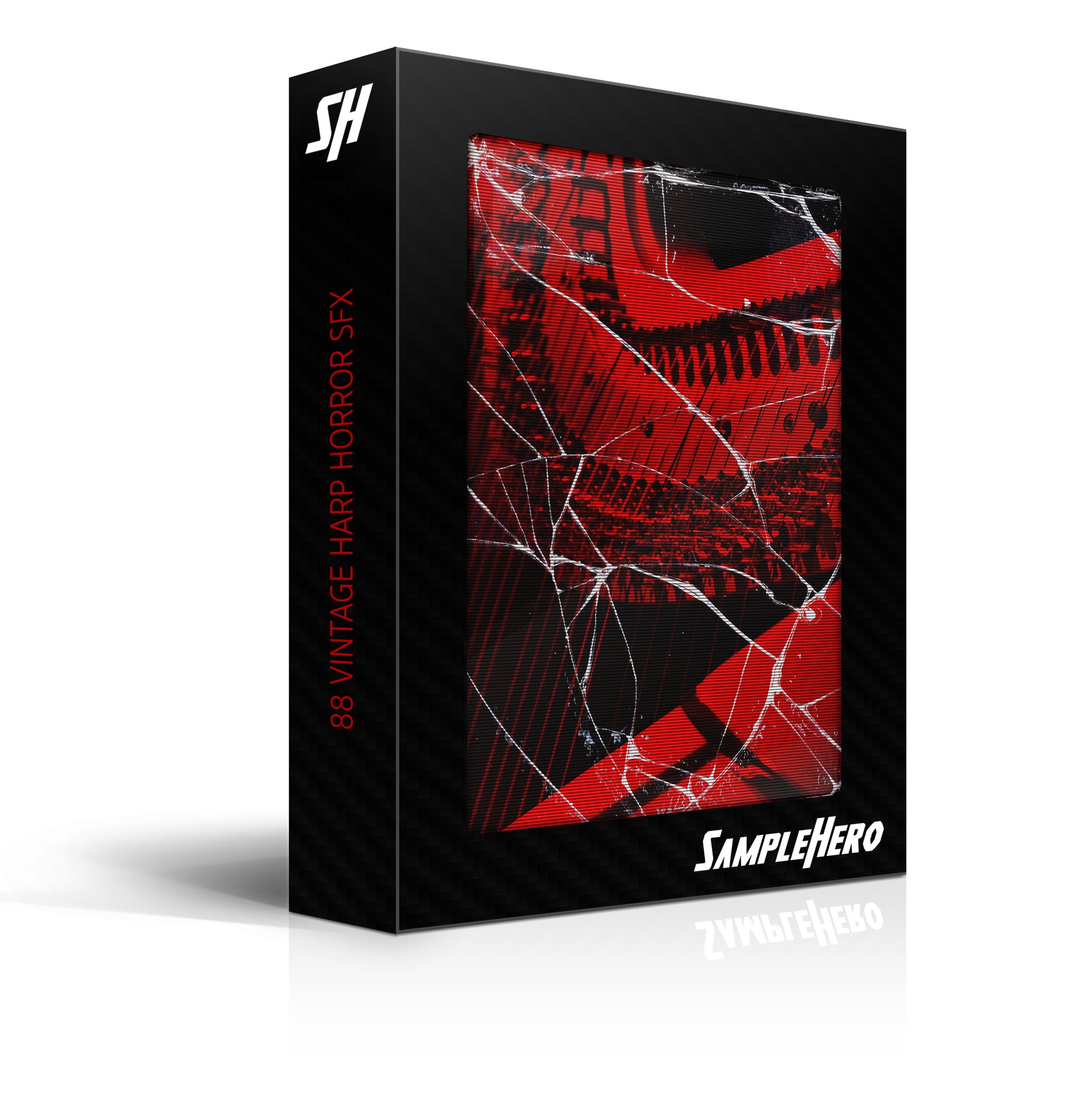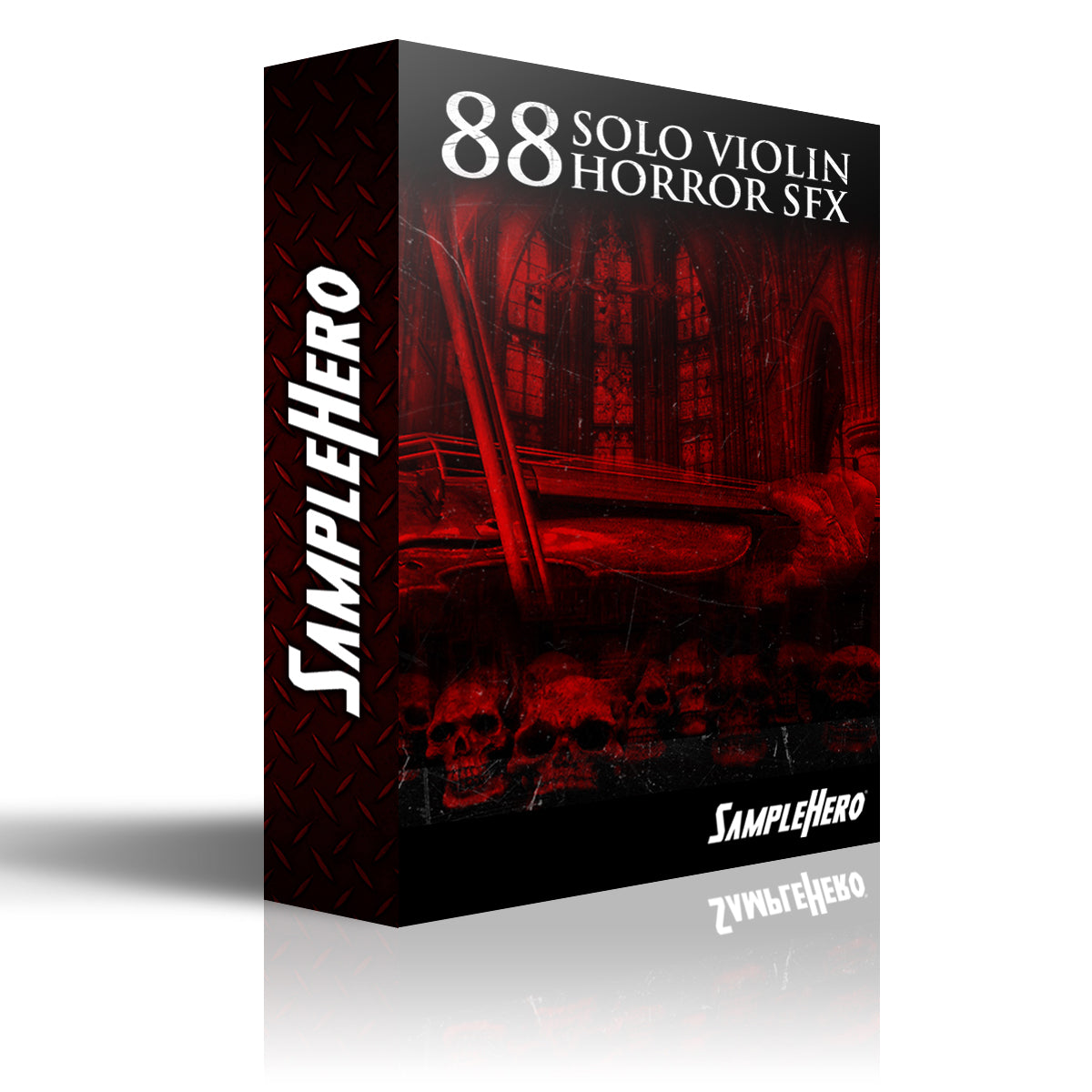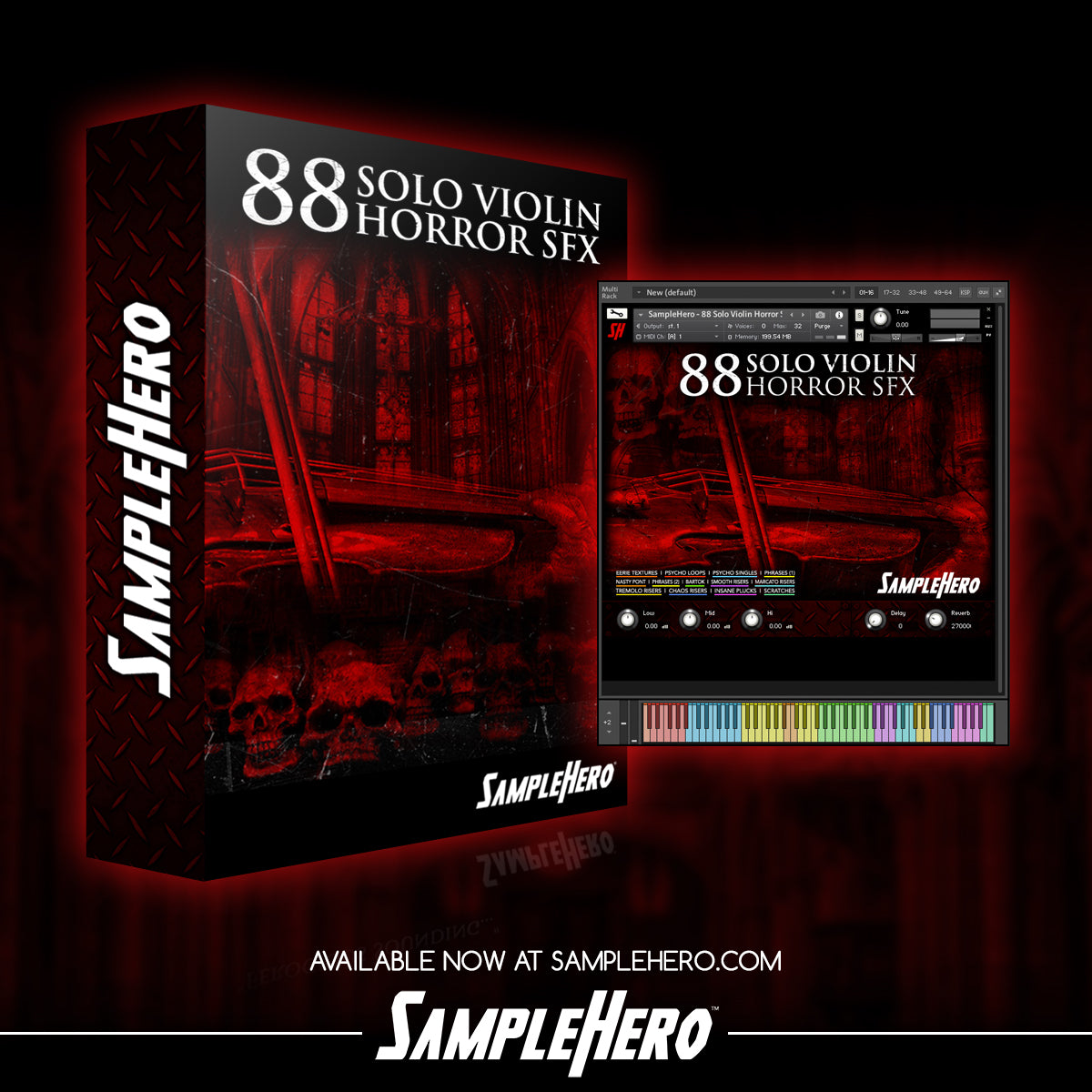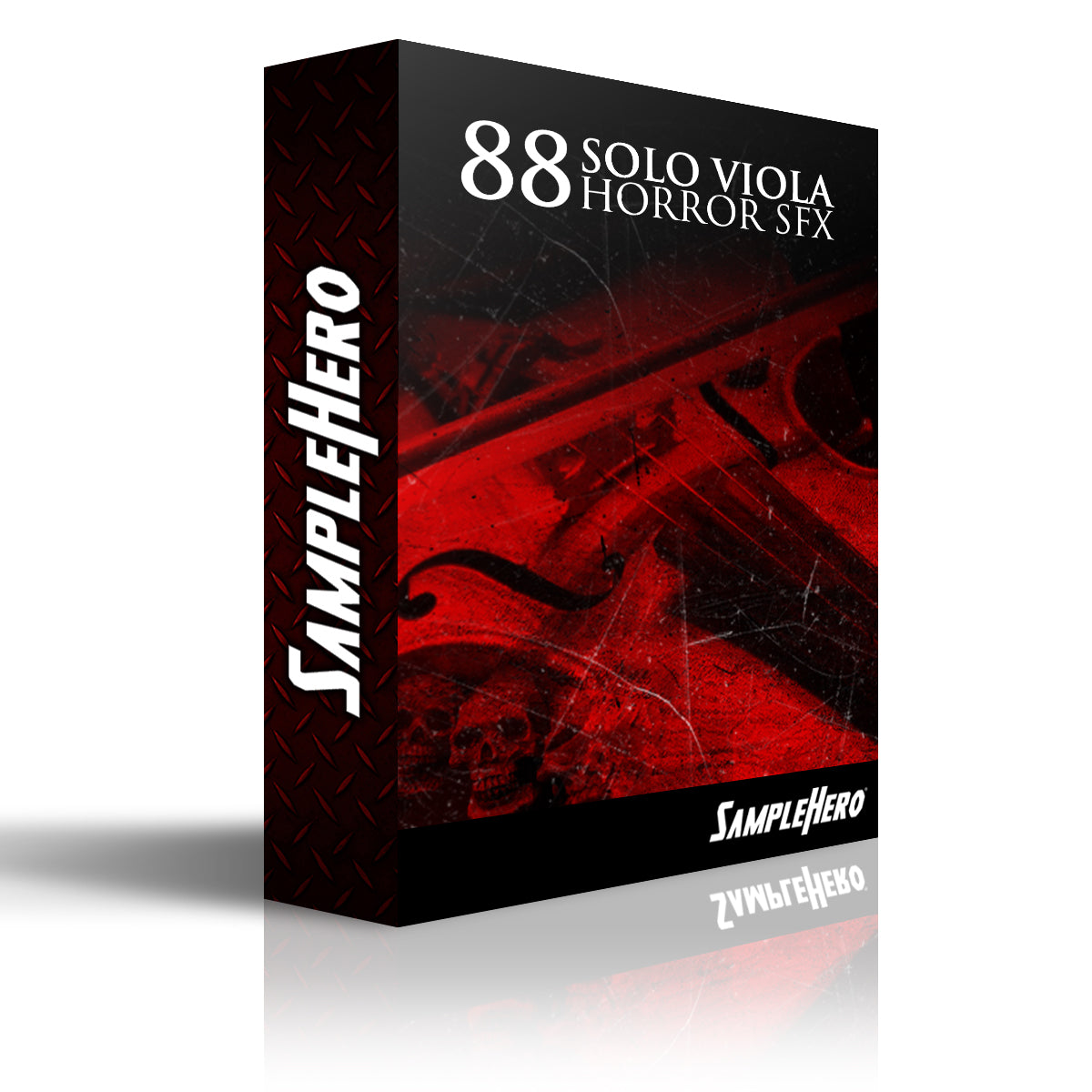Oddities & Weirdness
SampleHero - Virtual Instruments
$19.99
SampleHero is now harnessing the full power of Omnisphere 2.6 with our brand new line of products we've been referring to as, "HeroSphere" products!
Oddities & Weirdness features 50+ READY TO USE Odd & Weird sound effects! Knocks, Swipes, Eerie Vocals, Metallic Stings, Playable Textures, Drones and all the things that go bump in the night. If you've been searching for a sample/patch library that injects that Modern Hollywood cinematic sound, you've just found it!
Load, Press, Tweak and..... GO!
- Bad Stuff Coming
- Banshee Moans
- Boiler Rooms
- Buzzer Swipers
- Cloudy Nightmare Higher
- Cloudy Nightmare
- Creep Reaper
- Creepy Vocal Patch Yo
- Death Drone
- Deeper Anguish
- Demonic Angels
- Demonic Voxes
- Eerie Knocks
- Eerie Knocks 2
- Eerie Knocks 3
- Eerie Knocks 4
- Eerie Knocks 5
- Eerie Swiper
- Evil Nun Fo Sho
- Grimmz Reapin
- Grit Bender
- Grotto Calls
- Hades On High
- Halls Of Evil
- Hello Monica
- Hell-Oh Dang Dats Cool
- Hellish Alloys
- Icy Tensions
- Iron Of Gehenna
- Limbo
- Linda Glaring At You
- Longing Creep Pad
- Metallic Tensions
- Metals
- Oddly Moving 2
- Oddly Moving
- Oddness Fo Sho Part 2
- Oddness Fo Sho
- Perfect Metallic Tension
- Phase Splitter
- Playable Evil Drone
- Purgatory's Ambience
- Rubs The Right Way
- Scraping By
- Steely Death Drone
- Stranger Days
- Tension Droner Drone
- Textures Of The Devil
- Tingy Swiper
- Weirdness
Easy Installation Steps
1. Download your new SampleHero product to your desktop.
2. Navigate to your new SampleHero - Oddities & Weirdness.omnisphere.zip file and unzip it unto your desktop.
3. Launch a DAW of your choice.
4. Inside of your DAW, create 1 stereo instrument track and instantiate Omnisphere 2.6 or Higher.
5. Click on the Utility "Cog Wheel" located at the top of Omnisphere.
6. Scroll down and click on: Install .omnisphere located near the bottom of the list.
7. Click Continue on the pop-up
8. Navigate to your SampleHero - Oddities & Weirdness.omnisphere saved on your desktop and click it to activate the "Open Button" and click "Open."
9. Your new sounds will install and you can find them by clicking "Directory" in Omnisphere and selecting "User Directories" at the bottom.
10. Make doper music!
Required Omnisphere 2.6 or Higher
Purchase OmnisphereHere: https://www.spectrasonics.net/products/omnisphere/
105 MB of Disk Space
Collections: Crime Scoring, Horror/Thriller, Omnisphere Extensions, Sound Design, Trailer/Cinematic
Type: Virtual Instrument
Related Items
88 Vintage Harp Horror SFX
$24.99
Sounding as if Hell itself spat forth this demonic Harp into twisted existence; the tormented sounds of the, "88 Vintage Harp Horror SFX" is the...
View full product details88 Solo Violin Horror SFX
$24.99
SampleHero's 88 Solo Violin Horror SFX library sounds just as stunning as it is frightening! This library is designed to pick up where others have left...
View full product details88 Solo Viola Horror SFX
$24.99
We are proud to present you with the most terrifying Viola samples on the planet! The final installment in SampleHero's "88 Solo Strings Horror SFX...
View full product detailsSign up to get the latest on sales, new releases and more …
© 2025 SampleHero - Virtual Instruments.
Powered by Shopify