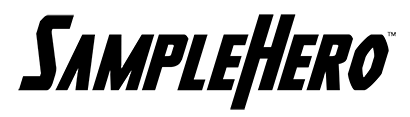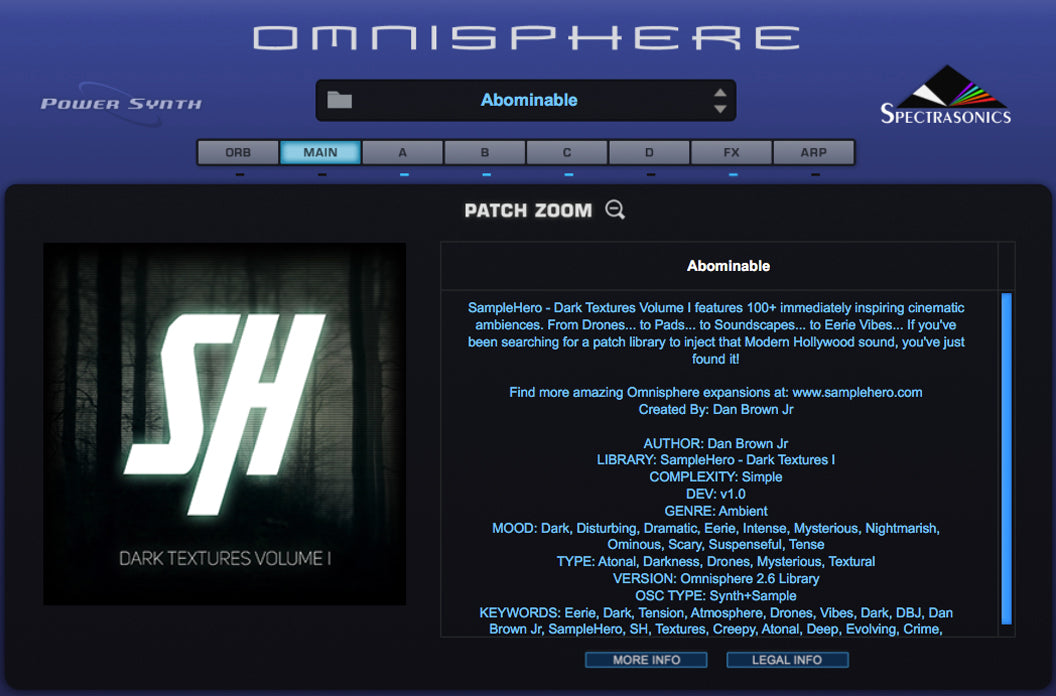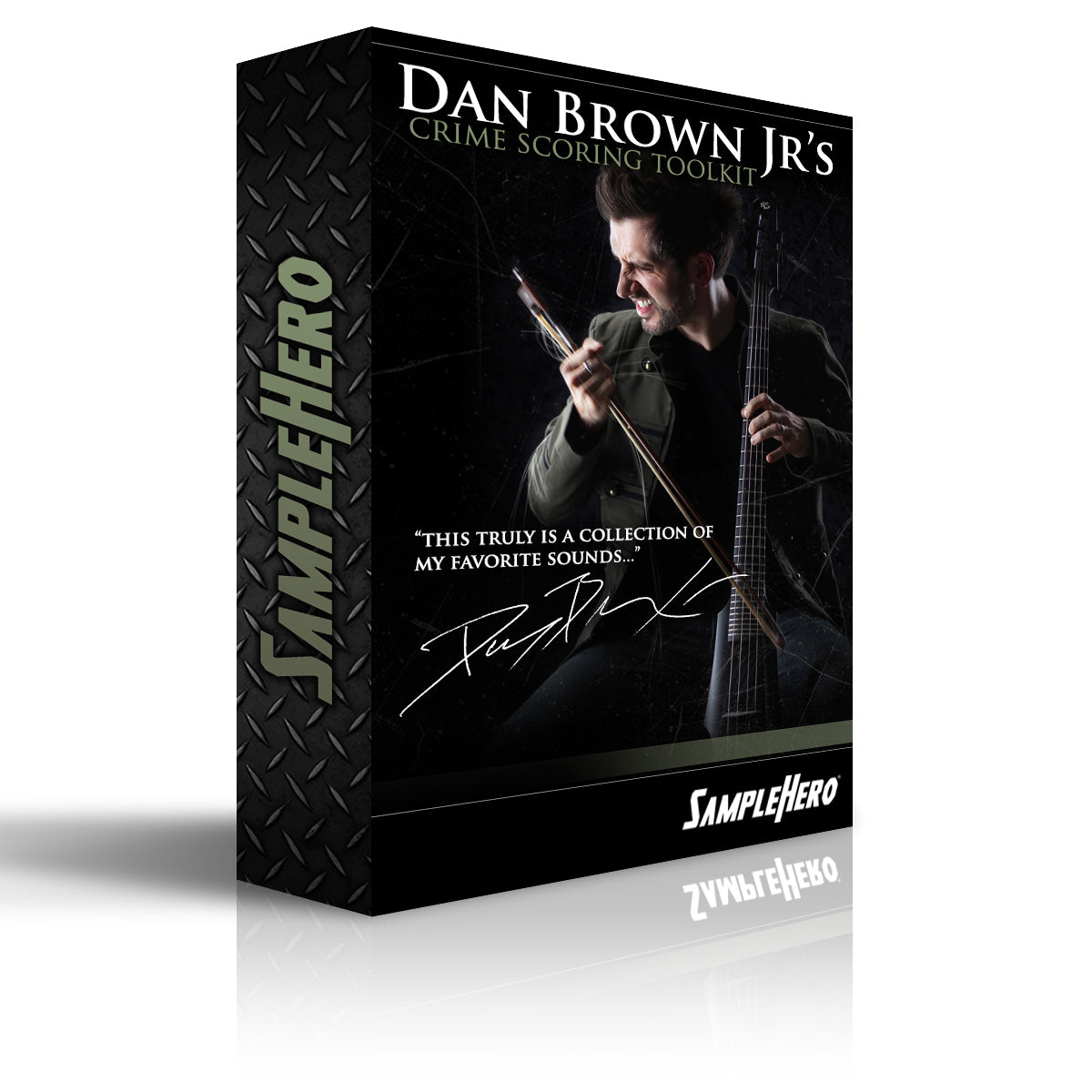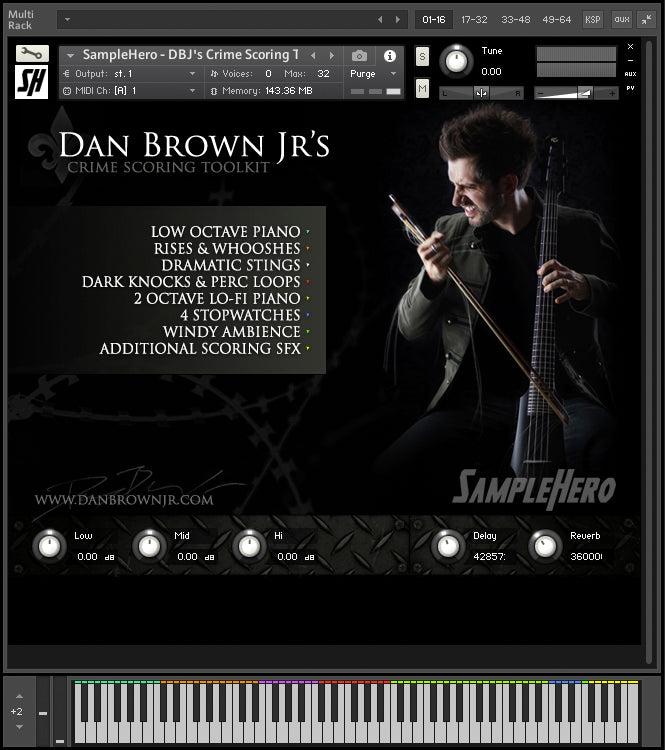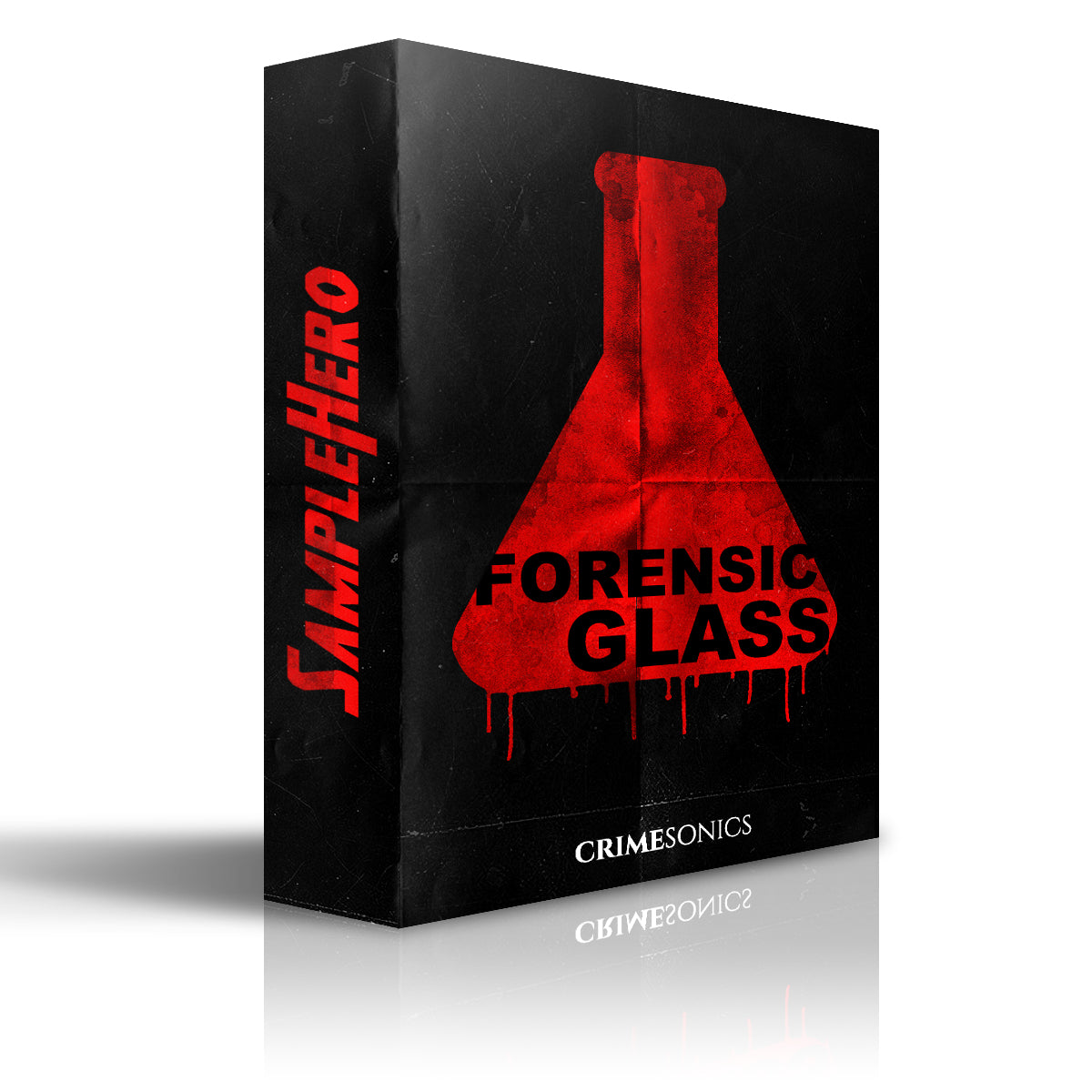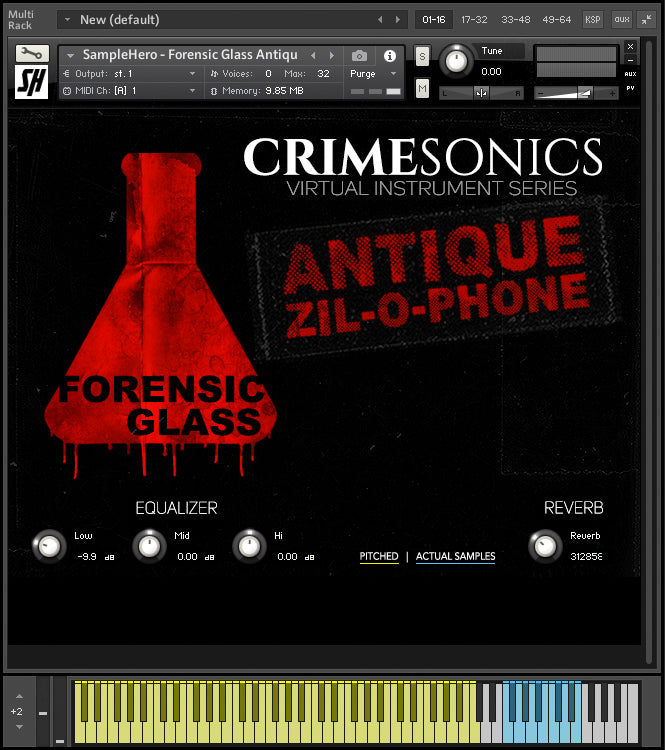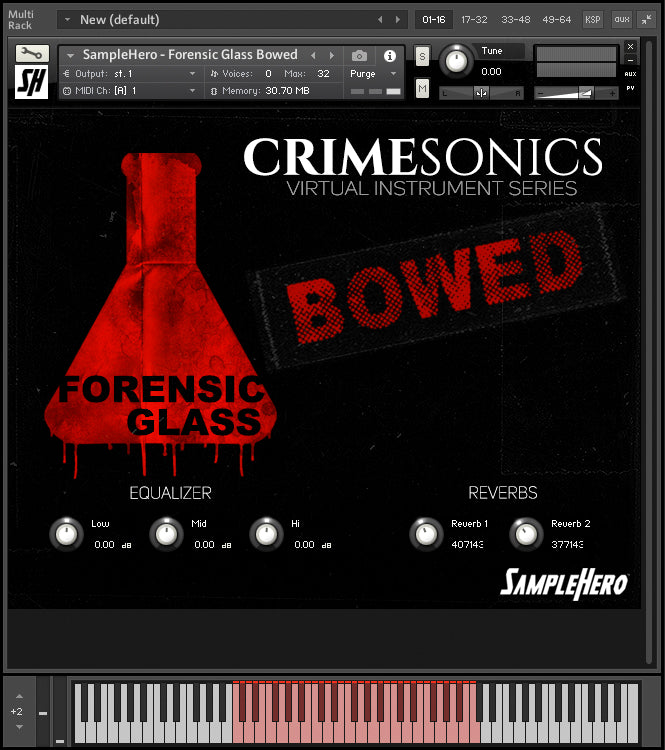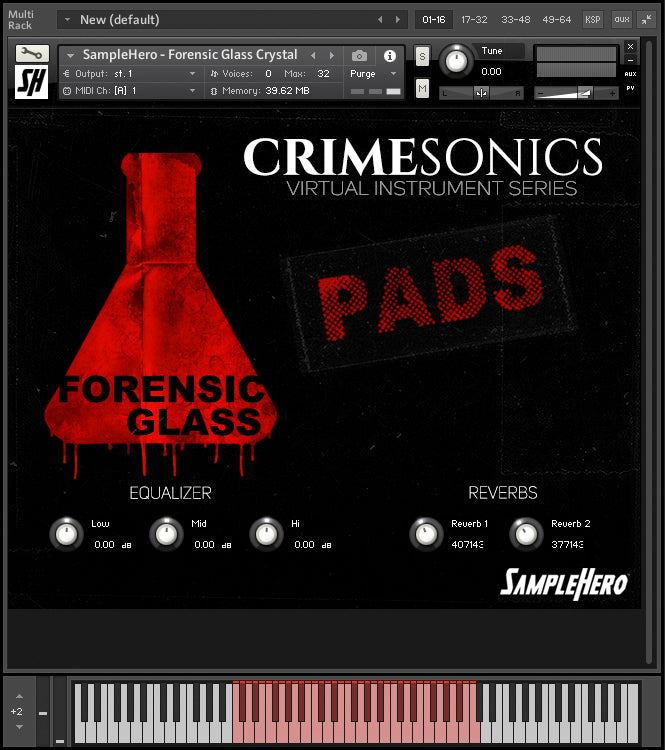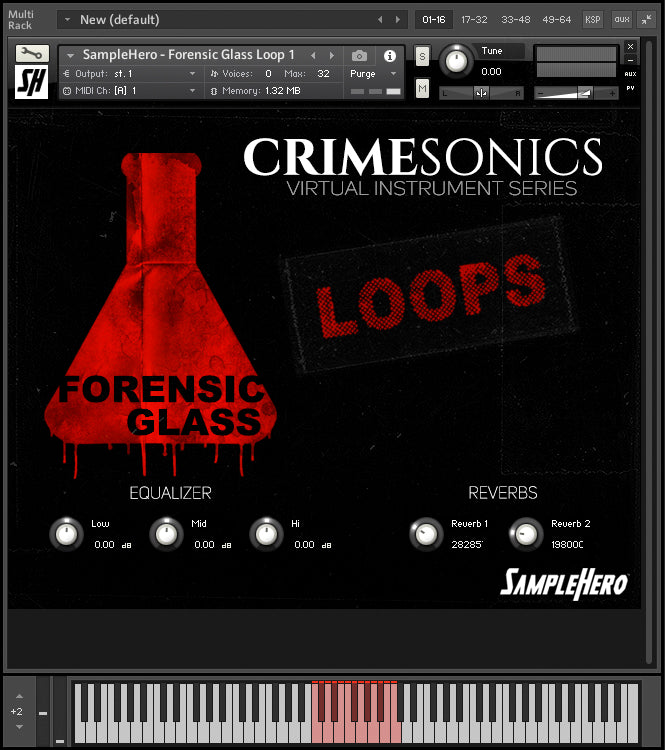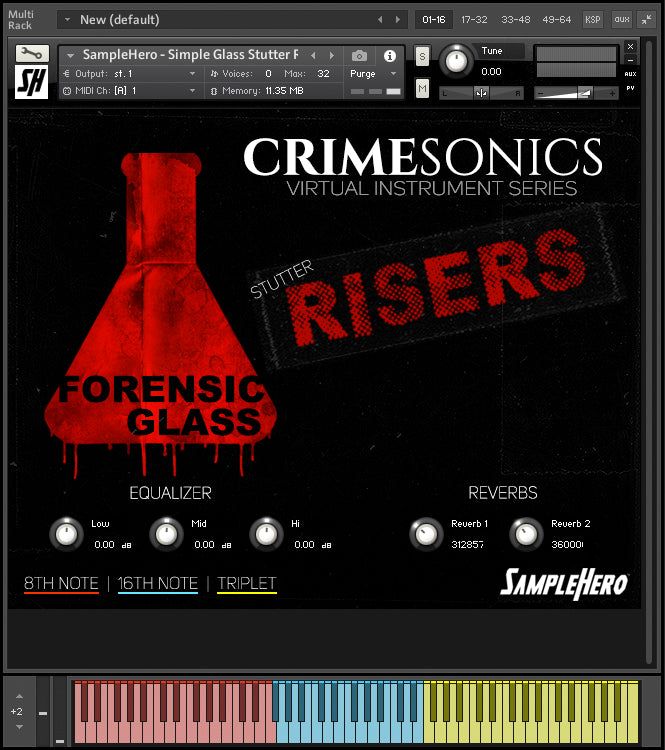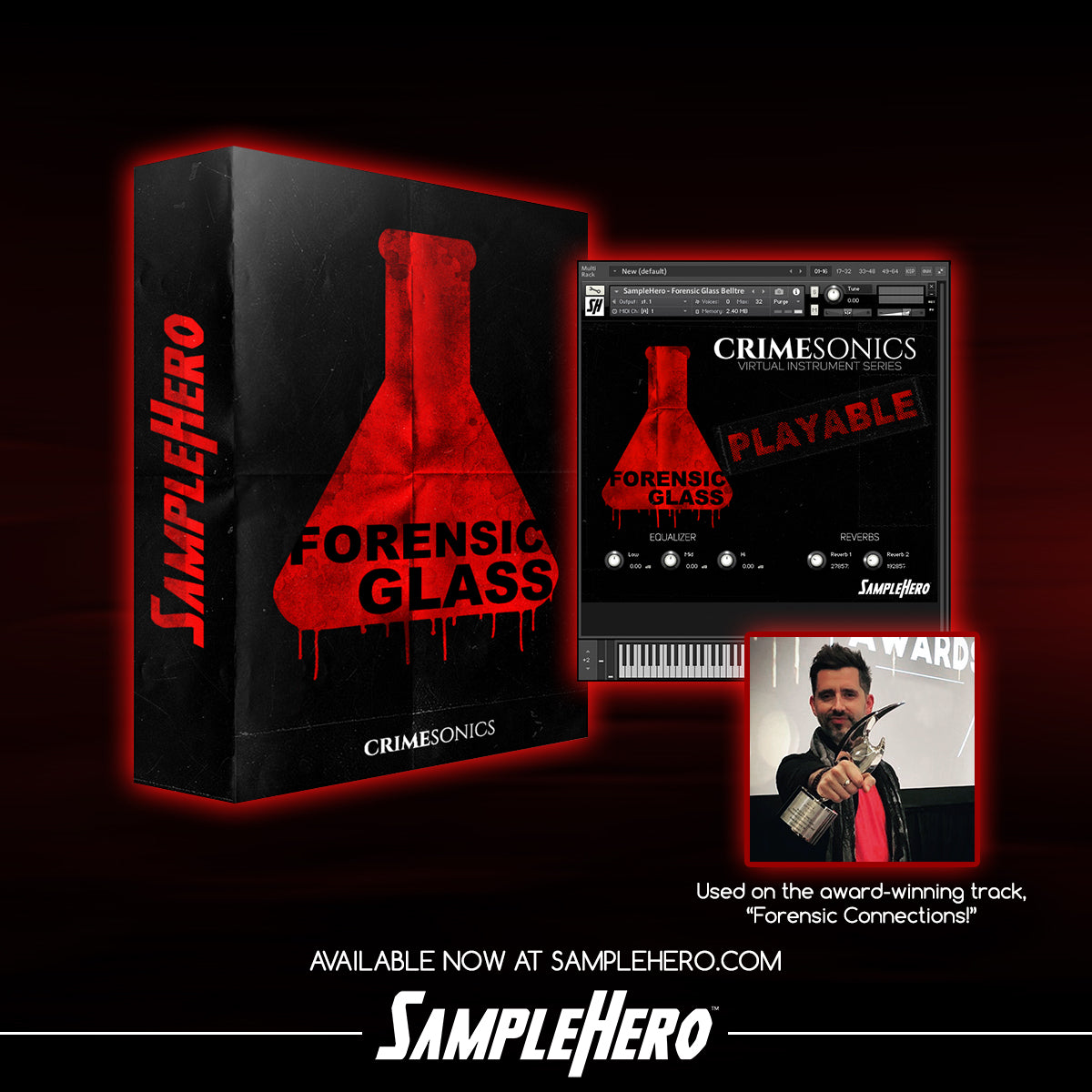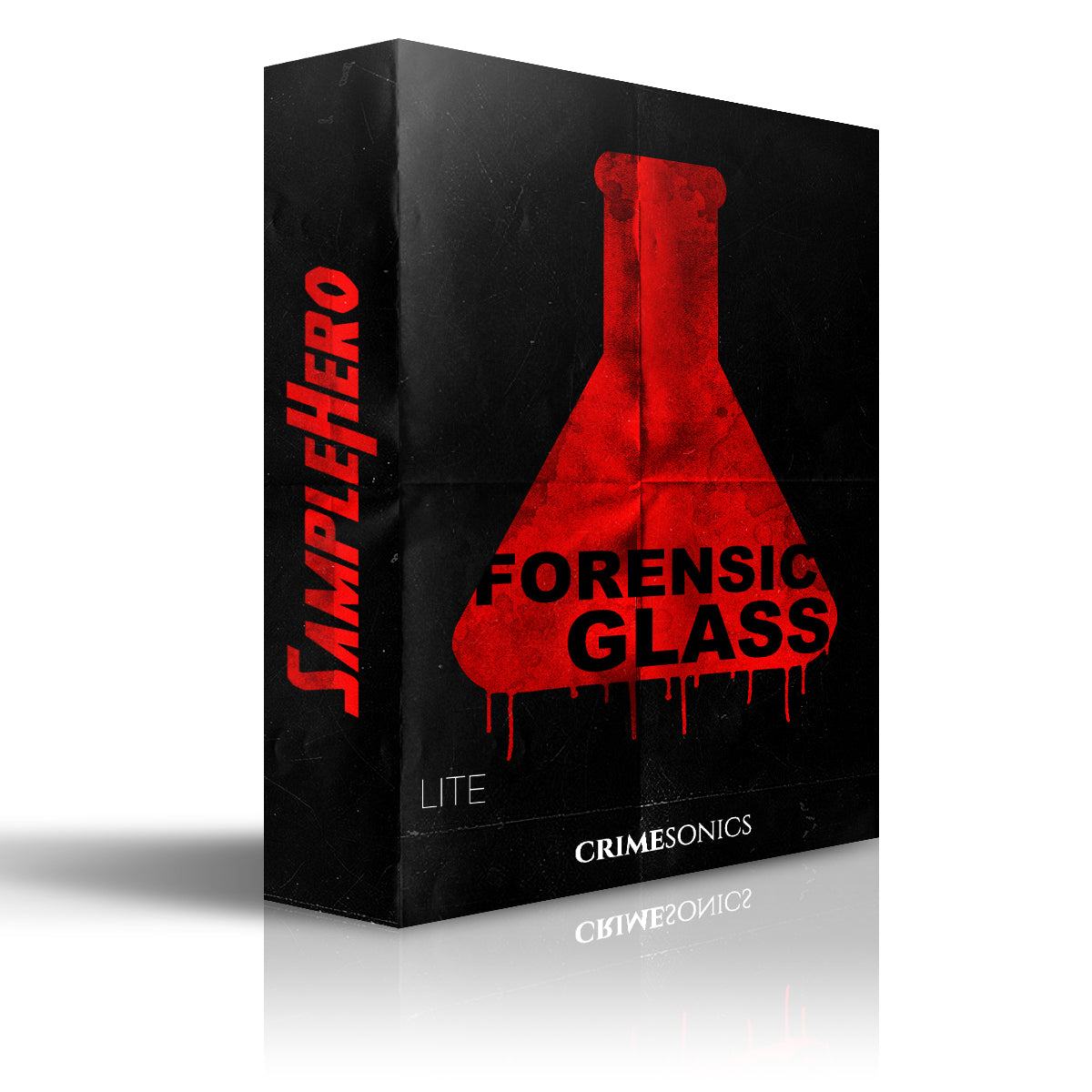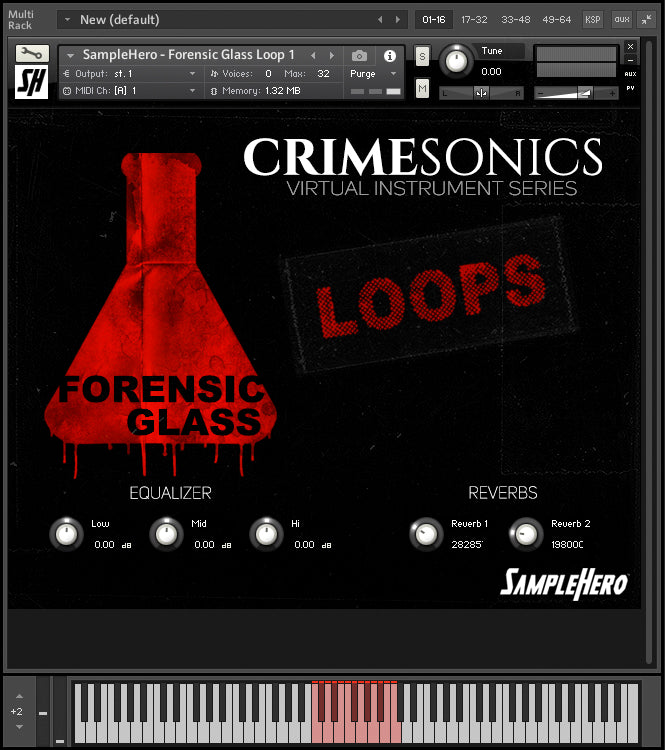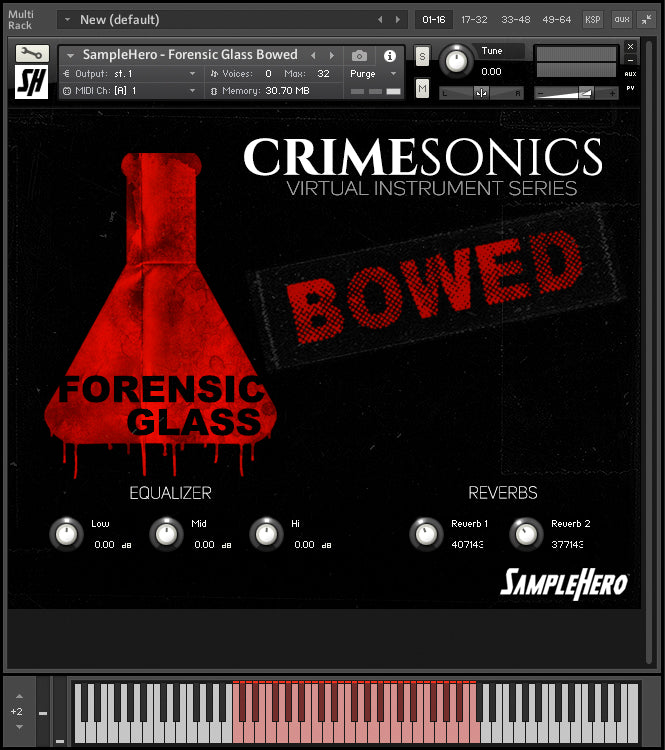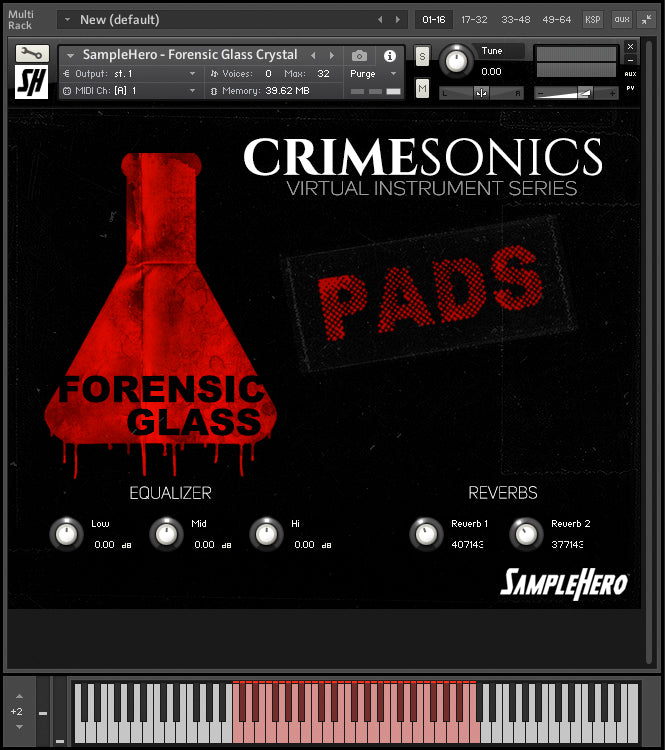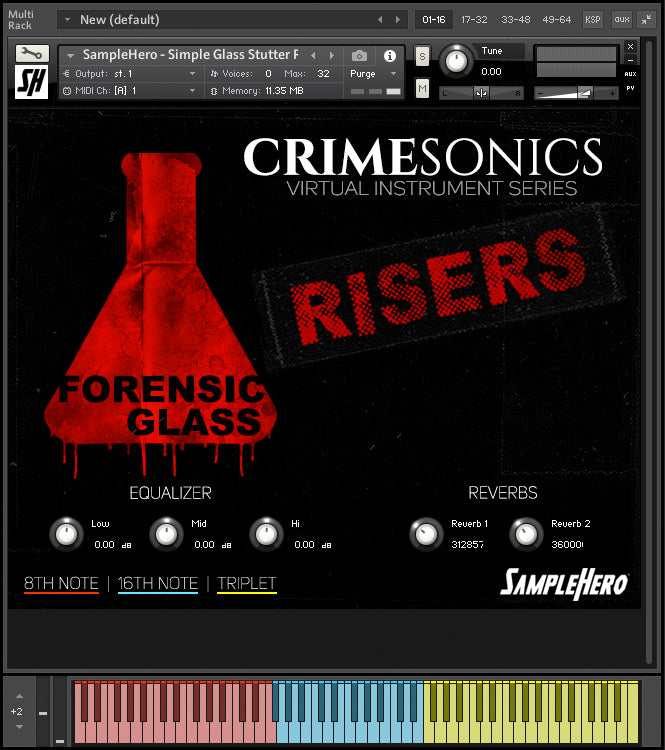Dark Textures Volume I
SampleHero - Virtual Instruments
$19.99
SampleHero is now harnessing the full power of Omnisphere 2.6 with our brand new line of products we've been referring to as, "HeroSphere" products!
Dark Textures Volume 1 features 50+ immediately inspiring cinematic ambiences. From Drones... to Pads... to Soundscapes... to Eerie Vibes... If you've been searching for a patch library to inject that modern Hollywood sound, you've just found it!
Many of the these patches are 2, 3 and 4 layers deep, and YOU have full control over the individually layered elements!
50 Patches and Over 140 New Samples! That's right, this product features 140 new to Omnisphere samples! OVER 5 GB!
Load, Press, Tweak and..... GO!
- Abominable
- Atrocious
- Awfully Tense
- Bad Mommy Bad
- Bad Things Happen
- Charlie Manson
- Corrupt
- Dahmer
- Dead People
- Demons
- Depraved
- Destruction
- Disgust
- Dismay
- Dreadful
- Evil's Underscore
- For Torment
- Foul
- Freddy's Glove
- Grim Reaper
- Hateful
- Heinous
- Hellion
- Homicide
- Horror of Zion
- Horror Vibes
- Inhuman
- Kill Kill Kill
- Loathing
- Malevolent
- Monstrosity
- Necrosis
- Nefarious
- Not Going In There Bro
- Problems
- Repugnant
- Satan's Underscore
- Seventh Circle Of Hell
- Six Six Six
- Sour
- Ted Bundy
- Terror
- The Cellar
- Thriller
- Unholy
- Vile
- Wicked
- Unholy
- Vile
- Wicked
- Wrathful
- X-Rated
Easy Installation Steps
1. Download your new SampleHero product to your desktop.
2. Navigate to your new SampleHero - Dark Textures I.omnisphere.zip file and unzip it unto your desktop.
3. Launch a DAW of your choice.
4. Inside of your DAW, create 1 stereo instrument track and instantiate Omnisphere 2.6 or Higher.
5. Click on the Utility "Cog Wheel" located at the top of Omnisphere.
6. Scroll down and click on: Install .omnisphere located near the bottom of the list.
7. Click Continue on the pop-up
8. Navigate to your SampleHero - Dark Textures I.omnisphere saved on your desktop and click it to activate the "Open Button" and click "Open."
9. Your new sounds will install and you can find them by clicking "Directory" in Omnisphere and selecting "User Directories" at the bottom.
10. Make doper music!
Required Omnisphere 2.6 or Higher
Purchase OmnisphereHere: https://www.spectrasonics.net/products/omnisphere/
5.50 GB of Disk Space
Collections: Crime Scoring, Horror/Thriller, Omnisphere Extensions, Sound Design, The Top 12, Trailer/Cinematic
Type: Virtual Instrument
Related Items
Dan Brown Jr's Crime Scoring Toolkit
$14.99
Multiple Emmy-Award Winner Dan Brown Jr's compositions are heard around the world every day on some of Televisions biggest networks. This toolkit is a tailor-made...
View full product detailsForensic Glass
$149.99
SampleHero is very excited to announce our first partnership virtual instrument with globally-distributed production music library www.CrimeSonics.com! Enter...FORENSIC GLASS! Packed with over 175+ .NKI's created by...
View full product detailsForensic Glass "Lite"
$24.99
EVERY composer should have access to amazing sounding virtual instruments! Price shouldn't have to get in the way of creativity! Enter... FORENSIC GLASS "LITE!" Created exclusively from...
View full product detailsSign up to get the latest on sales, new releases and more …
© 2025 SampleHero - Virtual Instruments.
Powered by Shopify