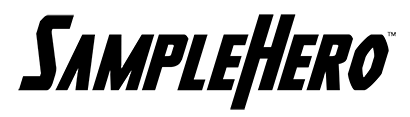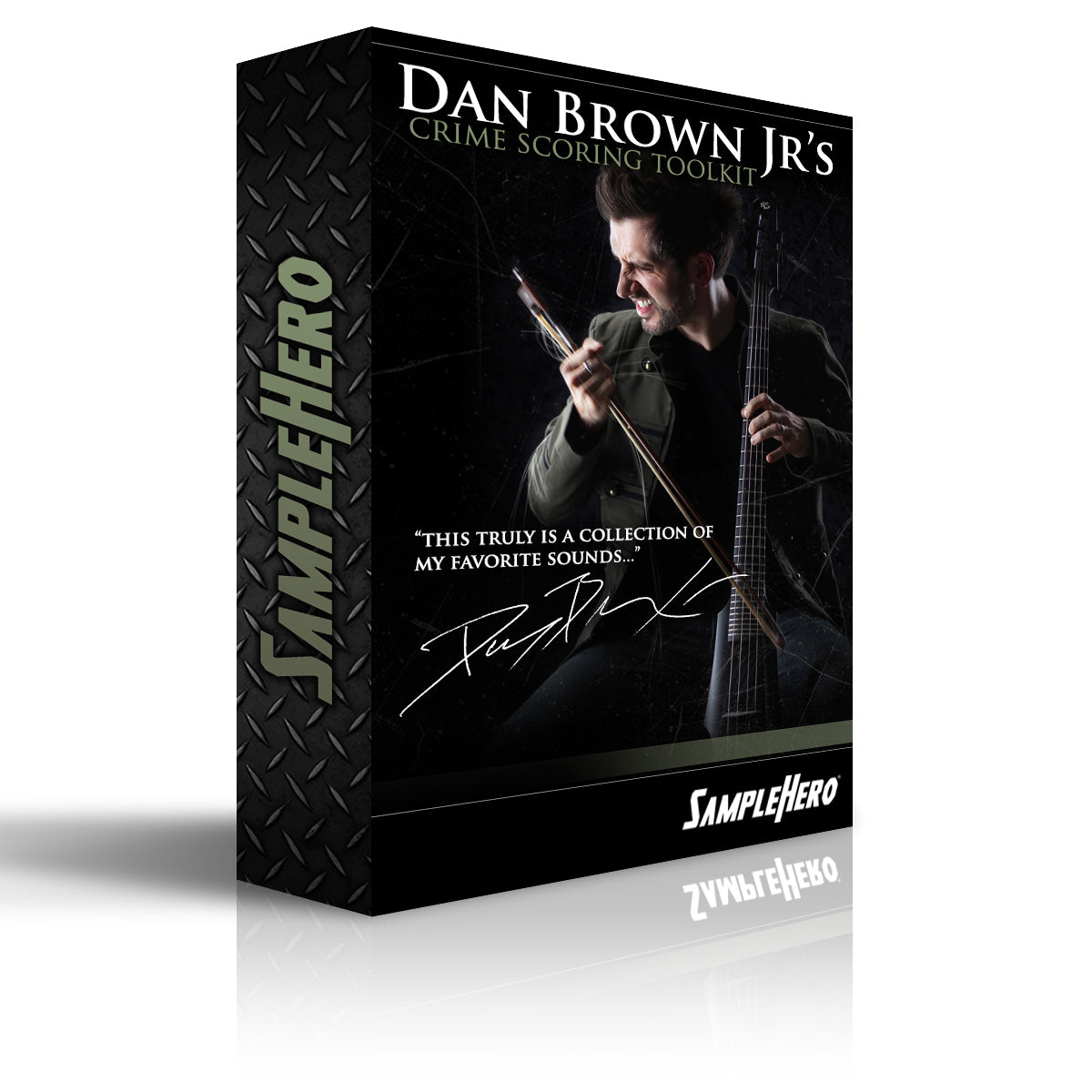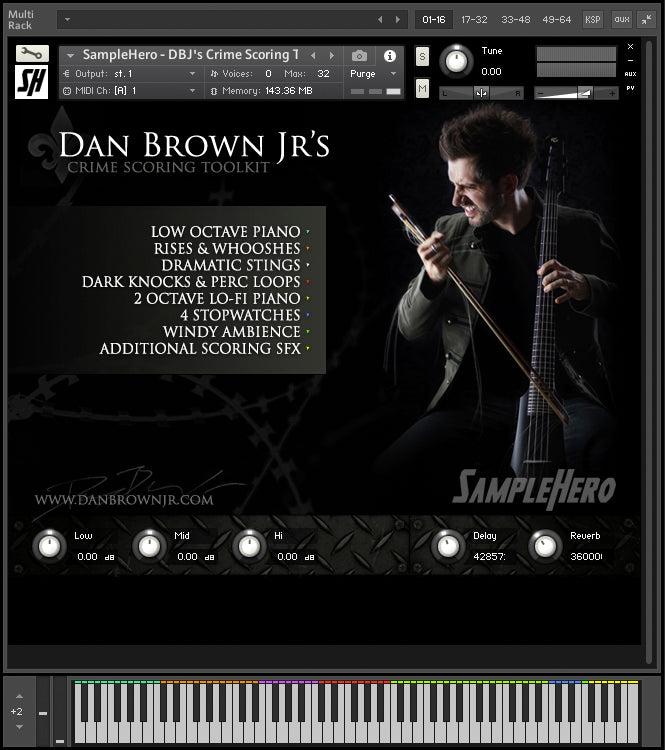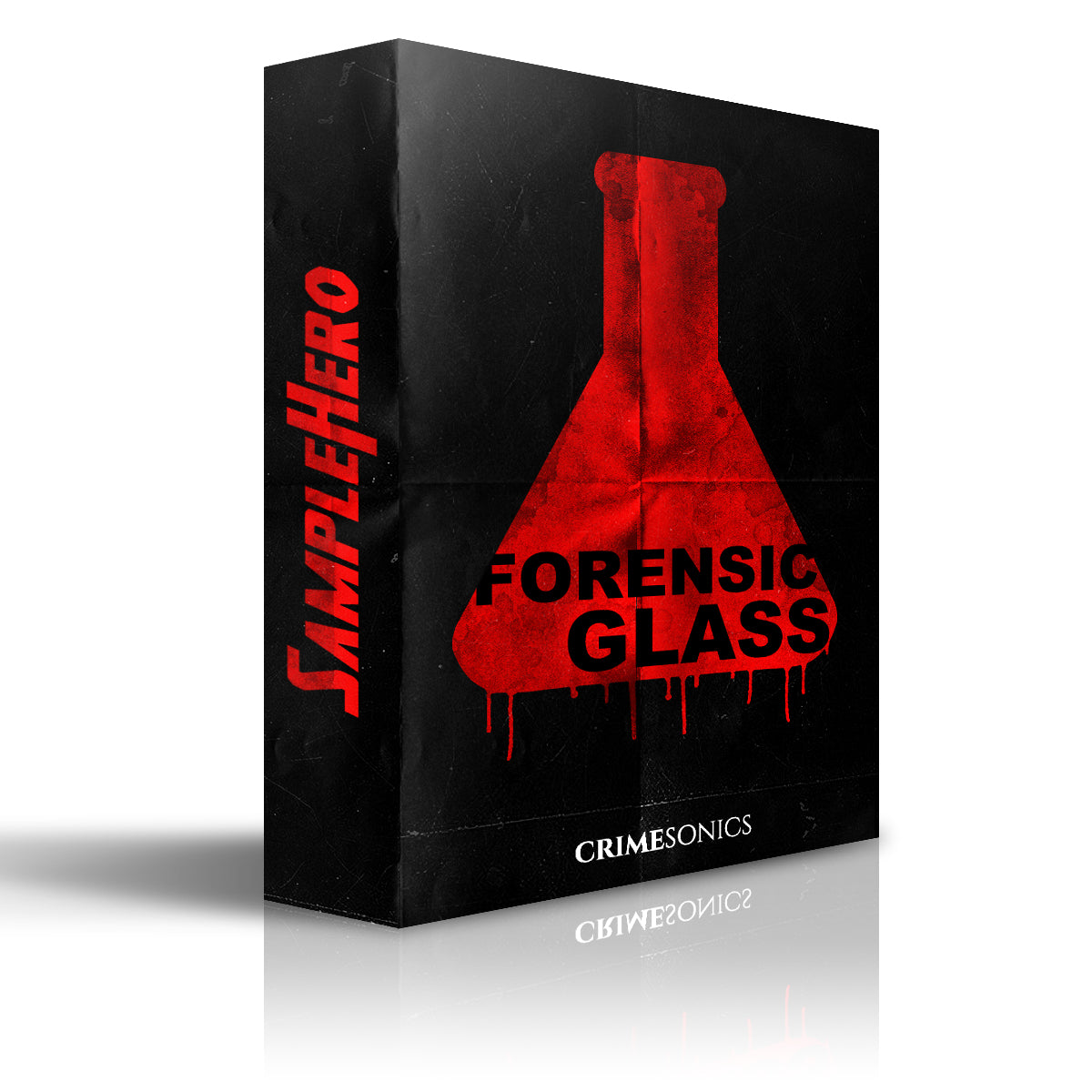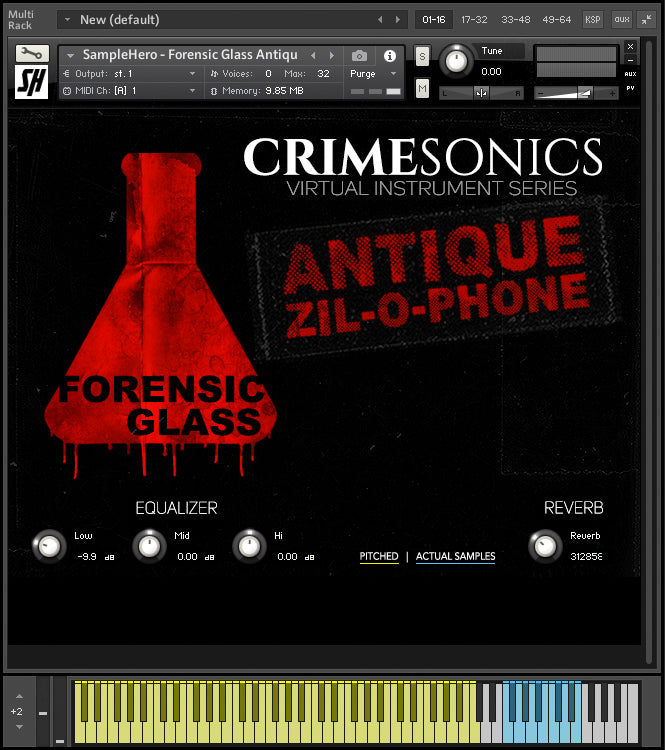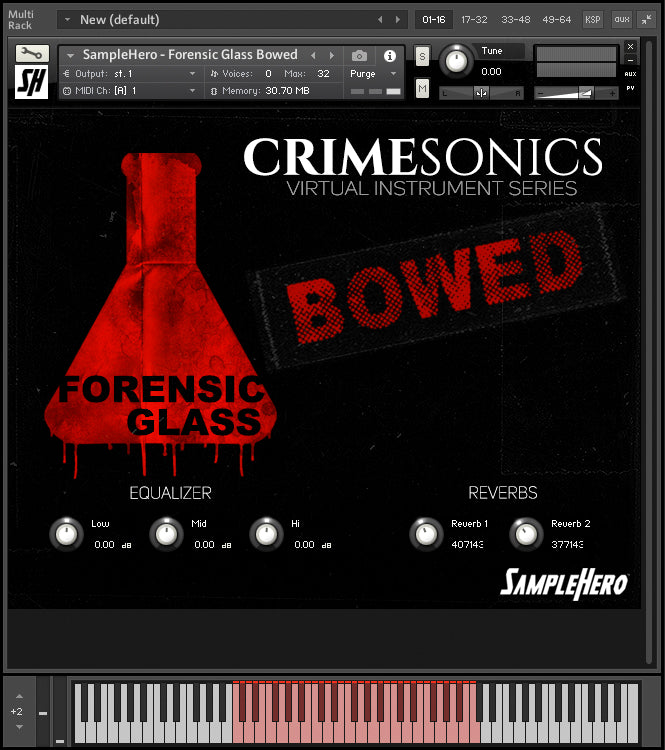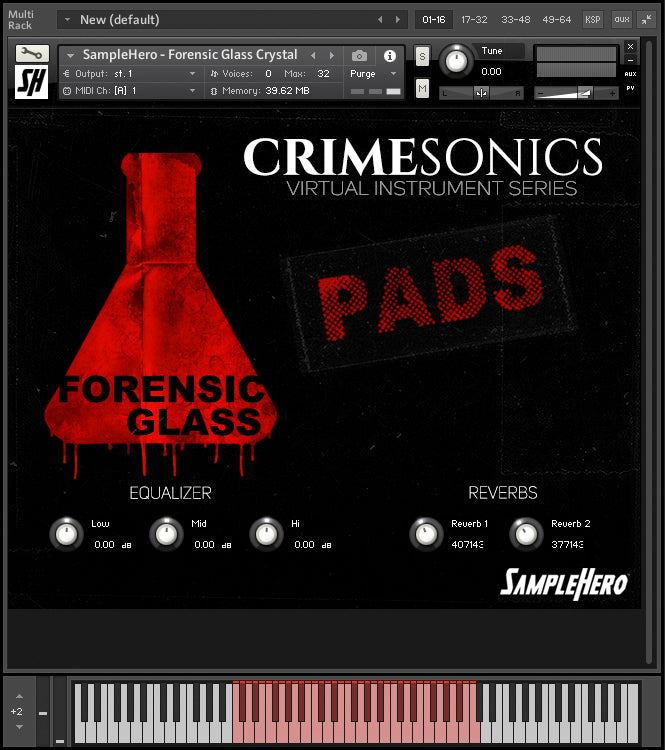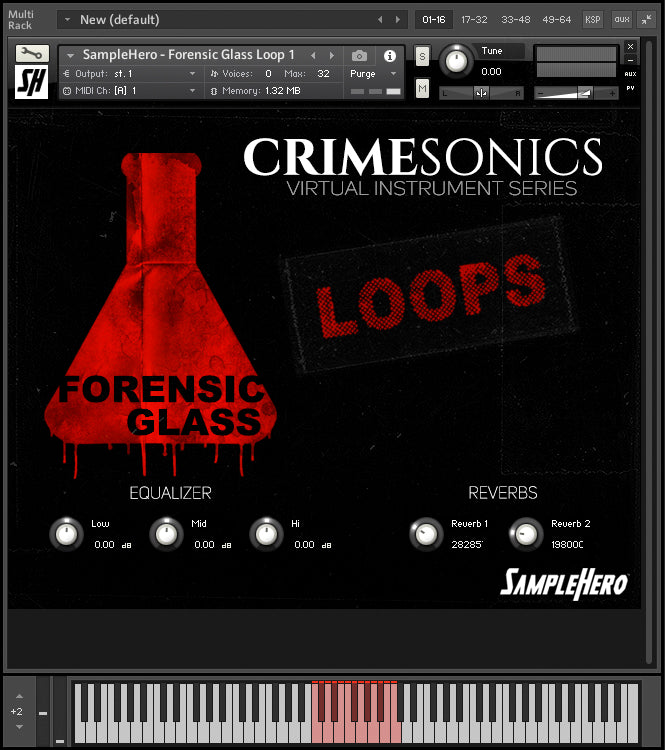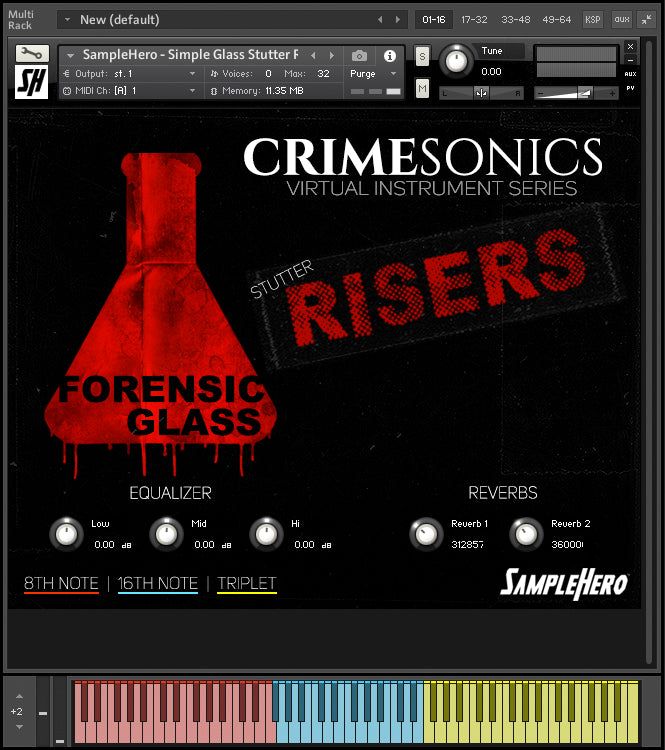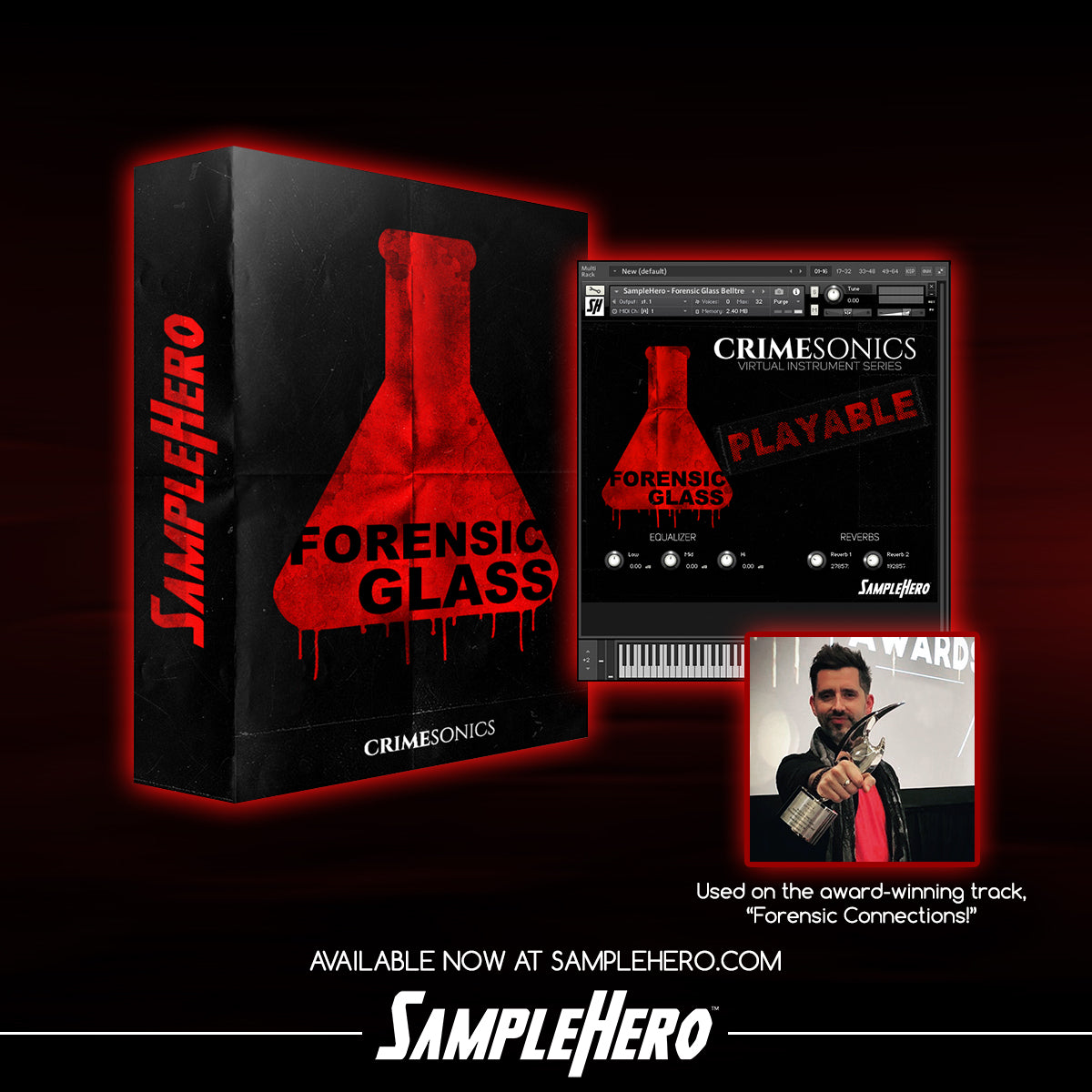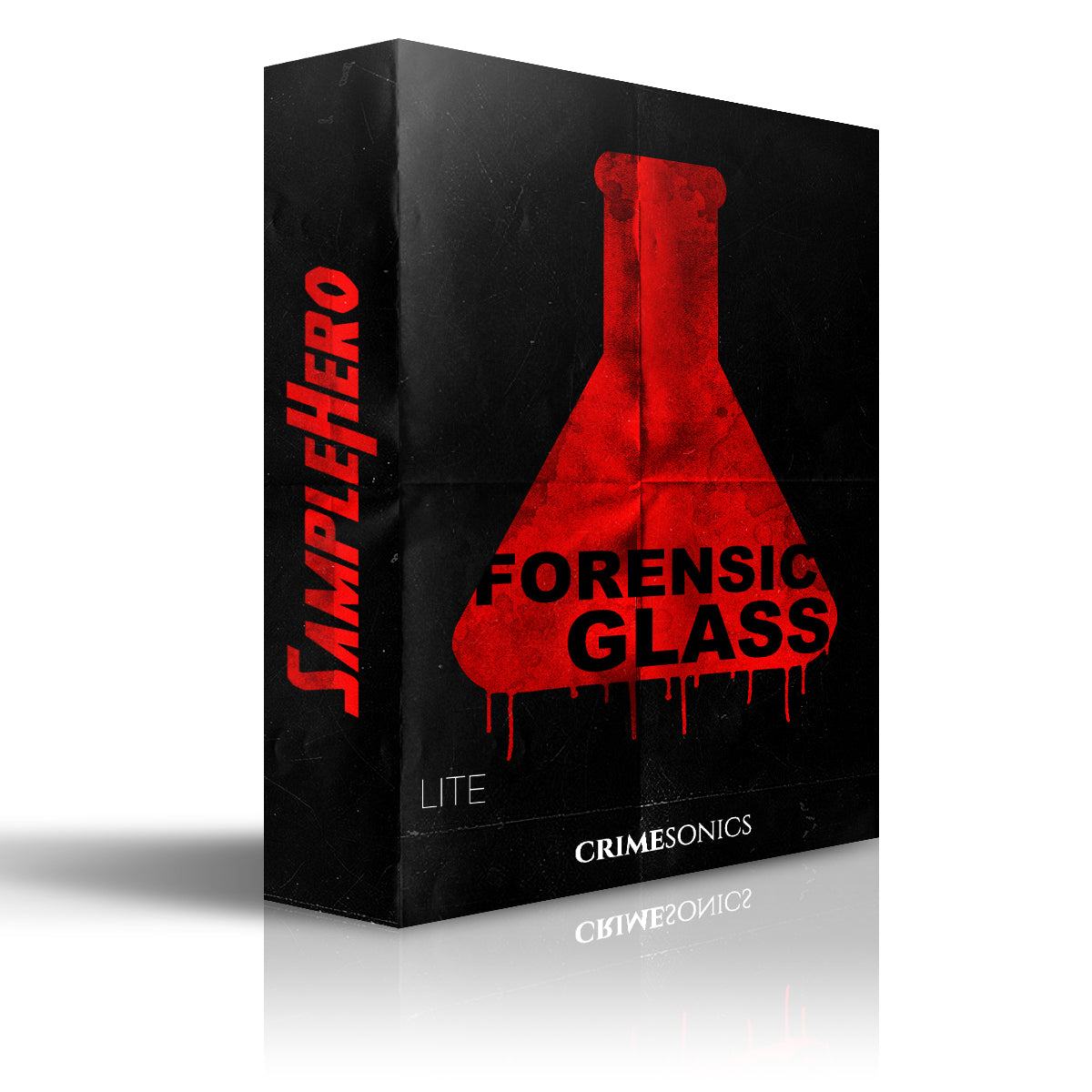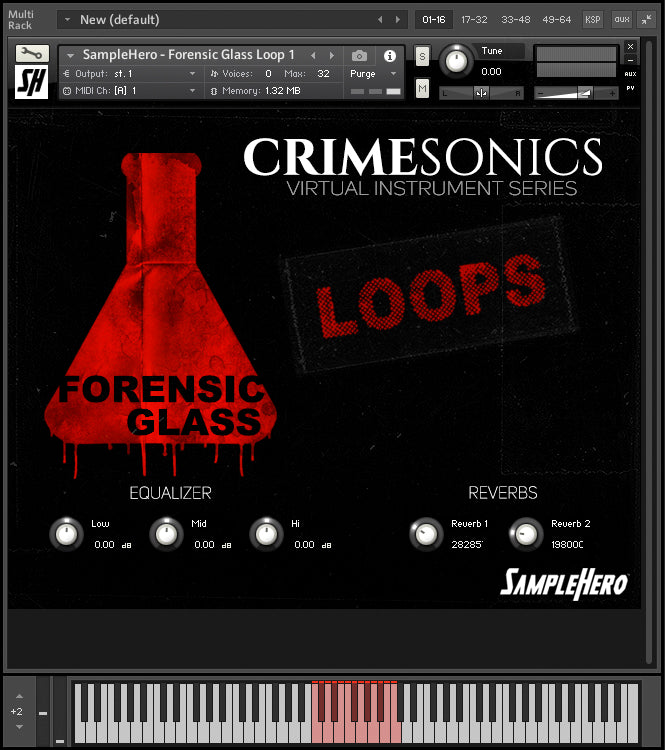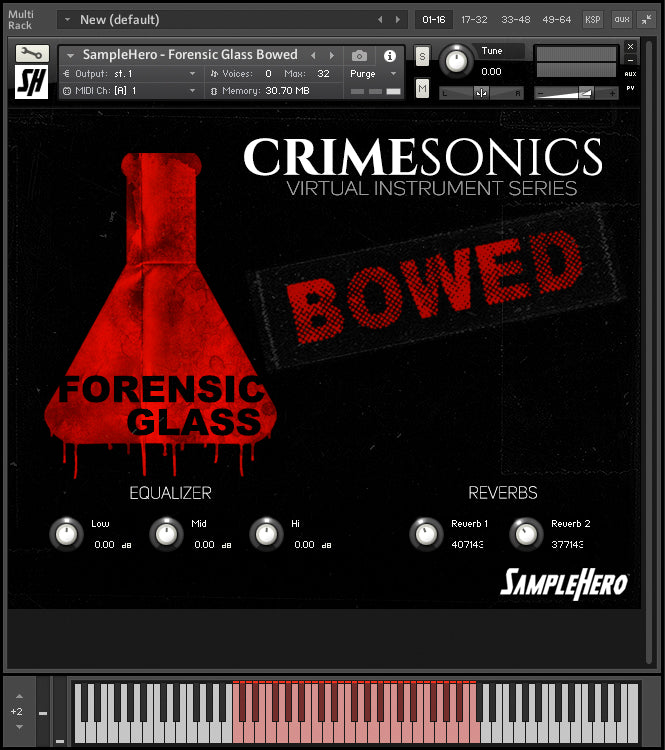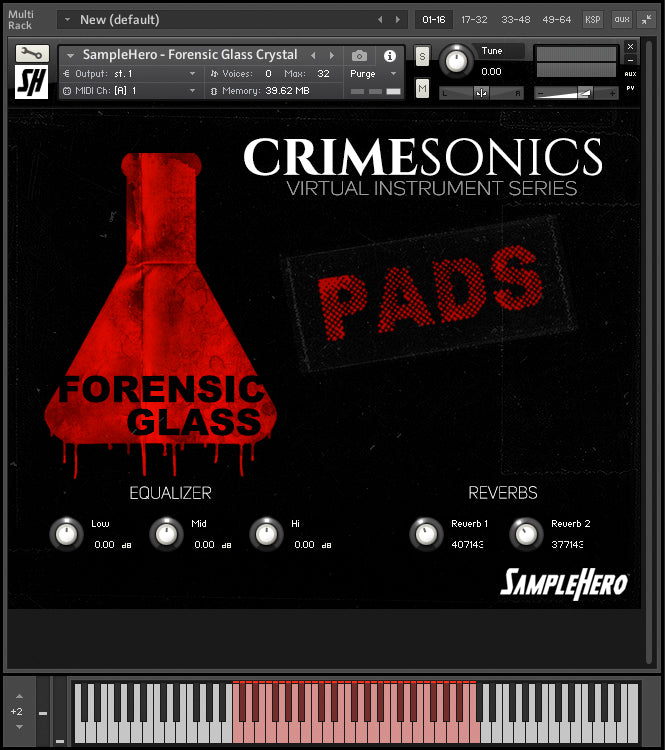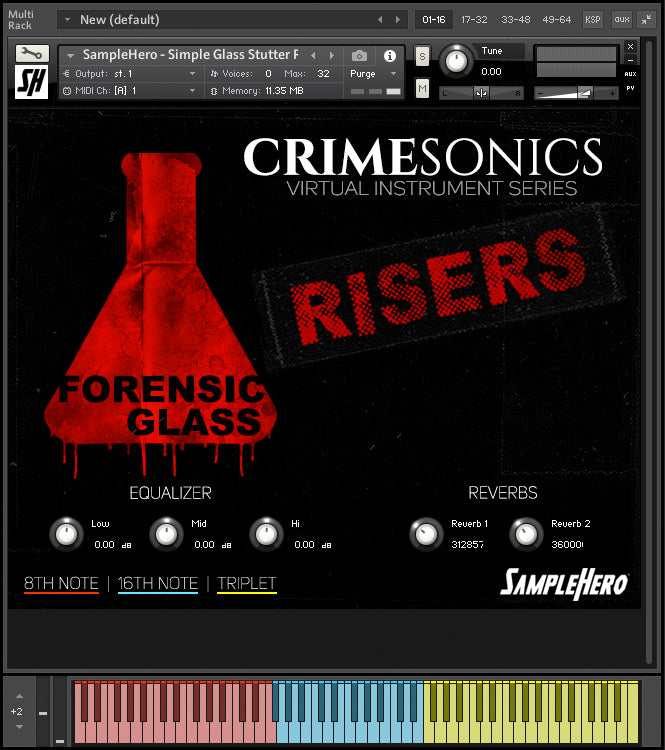TV Transitions
SampleHero - Virtual Instruments
$19.99
SampleHero is now harnessing the full power of Omnisphere 2.6 with our brand new line of products we've been referring to as, "HeroSphere" products!
TV Transitions features 50+ PERFECT TRANSITIONAL sound effects. Flicks, Whooshes, Ramps, Revs, Slicer and everything in between. If you've been searching for a sample/patch library to inject that Modern Hollywood TV sound, you've just found it!
50+ Patches and Over 18 New Samples!
Load, Press, Tweak and..... GO!
- Ahhh Monster
- Alarm Buzzer
- Bank And Forth
- Chromaovatona
- Clean Tranner
- Cloder Creeper
- Crystals
- Cymbalin
- Ear Buds
- Filter Panner
- Fisher's Slice
- Fresh Tranz
- Ghostly
- Glassy Ice
- Gritter Buzzer
- Hallow Skinner
- Ice Creamer
- LoFi Artics
- Metallic Ear Ringer
- Metallic Up Stopper
- Moon Glows
- Panner Flicks
- Perfect Swiper
- Phantoms
- Phase Siren Swiper
- Piercer
- Pitched High Panner
- Ride Swiper
- Ringer RL
- Sheety Metals
- Shiver
- Sizzler Slicer
- Skipper
- Slicer
- Sliver Lining
- Slush Flucker
- Slusher
- Smooth Swiper Wipe
- Snake Skipper
- Steely Tensions
- Stopper
- Stutter Ramper
- Swiper Twice
- The Darker
- Tinger
- Titanium
- Train Tracks
- TV Time
- Uneasy
- Unstable Metals
- White Cym Rever
- Wispy
- Woofy Tranzaswipe
Easy Installation Steps
1. Download your new SampleHero product to your desktop.
2. Navigate to your new SampleHero - TV Transitions.omnisphere.zip file and unzip it unto your desktop.
3. Launch a DAW of your choice.
4. Inside of your DAW, create 1 stereo instrument track and instantiate Omnisphere 2.6 or Higher.
5. Click on the Utility "Cog Wheel" located at the top of Omnisphere.
6. Scroll down and click on: Install .omnisphere located near the bottom of the list.
7. Click Continue on the pop-up
8. Navigate to your SampleHero - TV Transitions.omnisphere saved on your desktop and click it to activate the "Open Button" and click "Open."
9. Your new sounds will install and you can find them by clicking "Directory" in Omnisphere and selecting "User Directories" at the bottom.
10. Make doper music!
Required Omnisphere 2.6 or Higher
Purchase Omnisphere Here: https://www.spectrasonics.net/products/omnisphere/
53 MB of Disk Space
Collections: Crime Scoring, Metallic/Metals, Omnisphere Extensions, Percussive, SFX, Sound Design, Tech/Sci-Fi, Trailer/Cinematic
Type: Virtual Instrument
Related Items
Dan Brown Jr's Crime Scoring Toolkit
$14.99
Multiple Emmy-Award Winner Dan Brown Jr's compositions are heard around the world every day on some of Televisions biggest networks. This toolkit is a tailor-made...
View full product detailsForensic Glass
$149.99
SampleHero is very excited to announce our first partnership virtual instrument with globally-distributed production music library www.CrimeSonics.com! Enter...FORENSIC GLASS! Packed with over 175+ .NKI's created by...
View full product detailsForensic Glass "Lite"
$24.99
EVERY composer should have access to amazing sounding virtual instruments! Price shouldn't have to get in the way of creativity! Enter... FORENSIC GLASS "LITE!" Created exclusively from...
View full product detailsSign up to get the latest on sales, new releases and more …
© 2025 SampleHero - Virtual Instruments.
Powered by Shopify