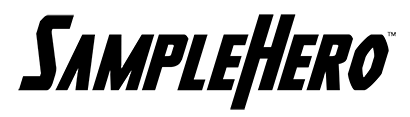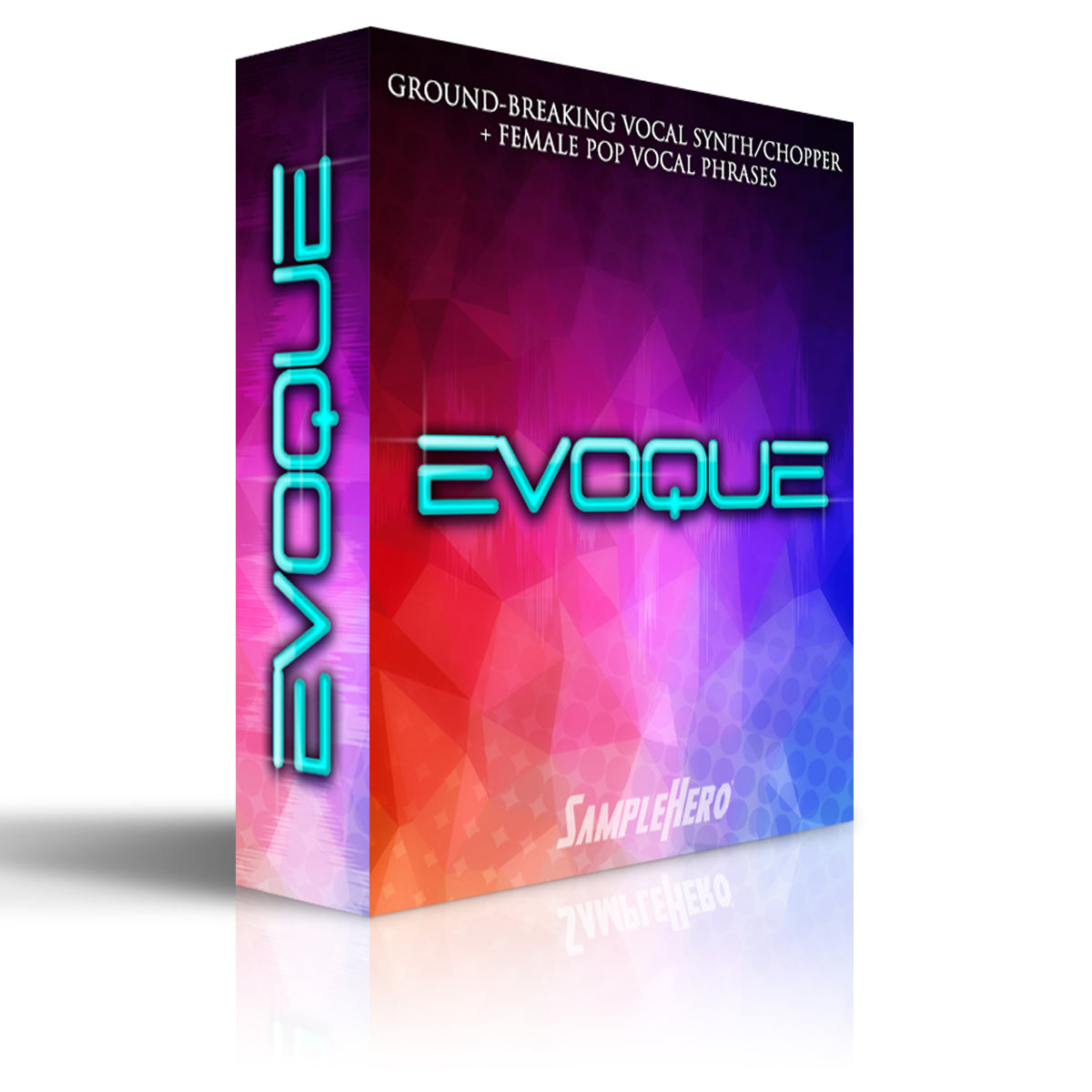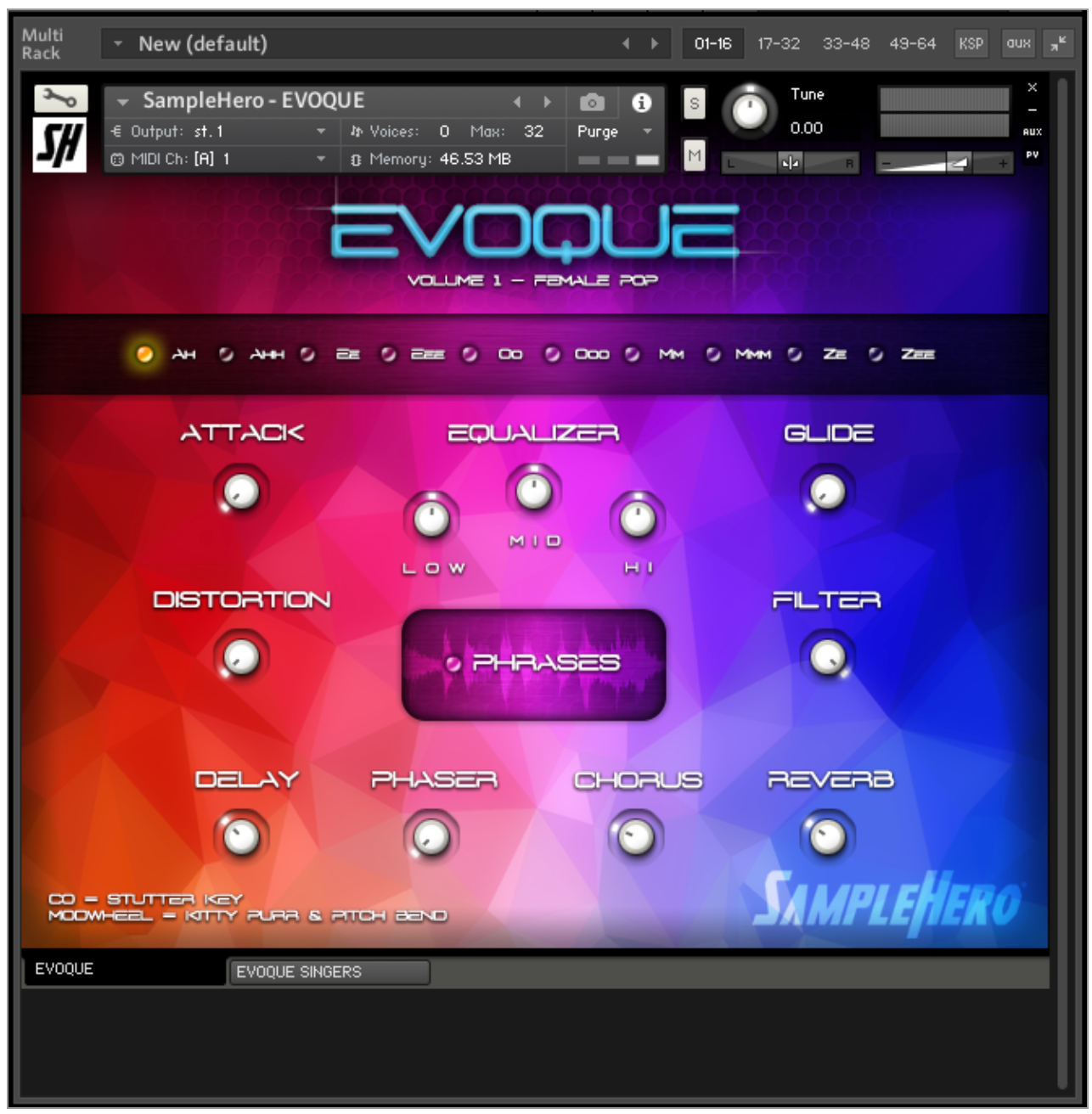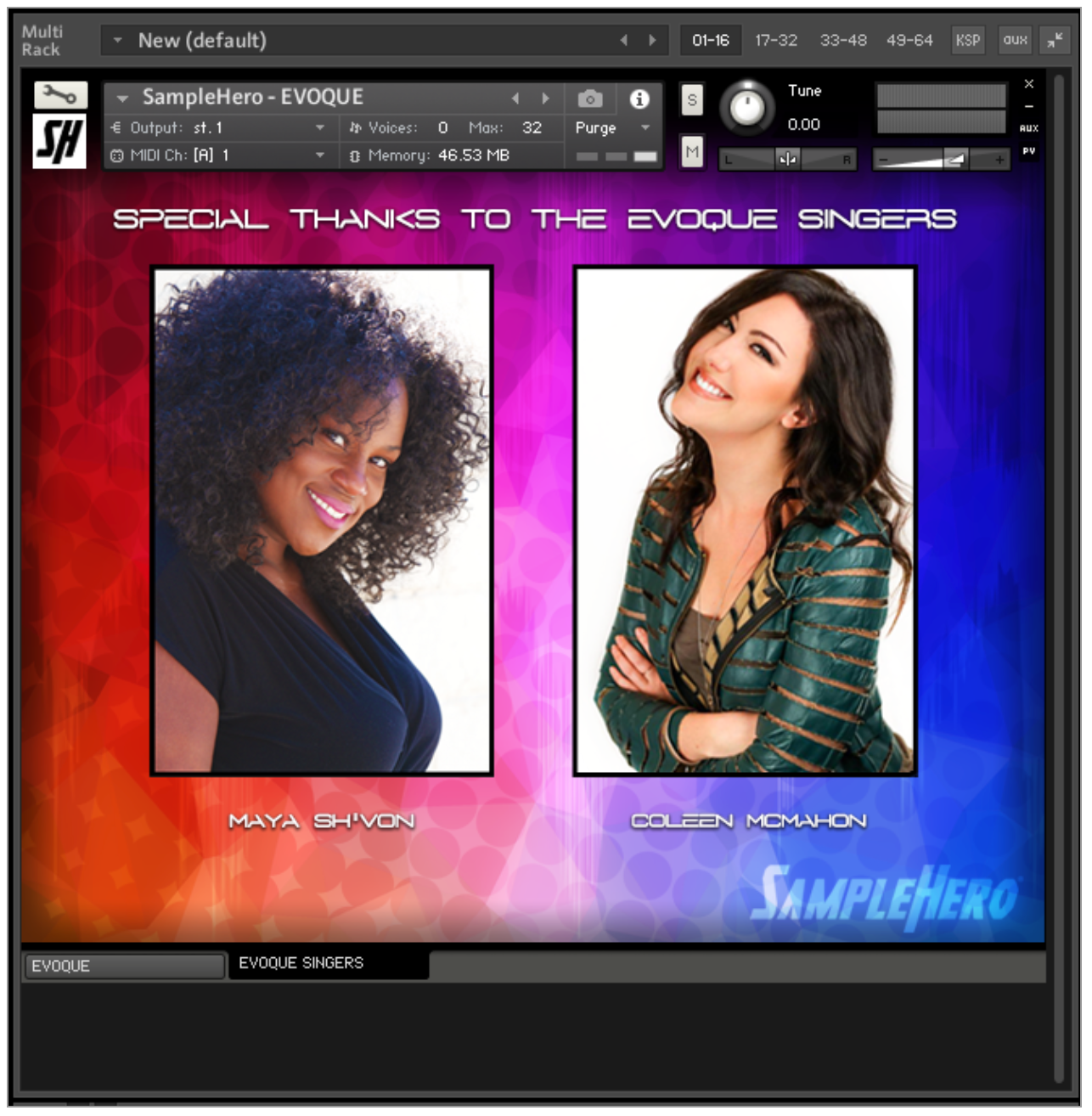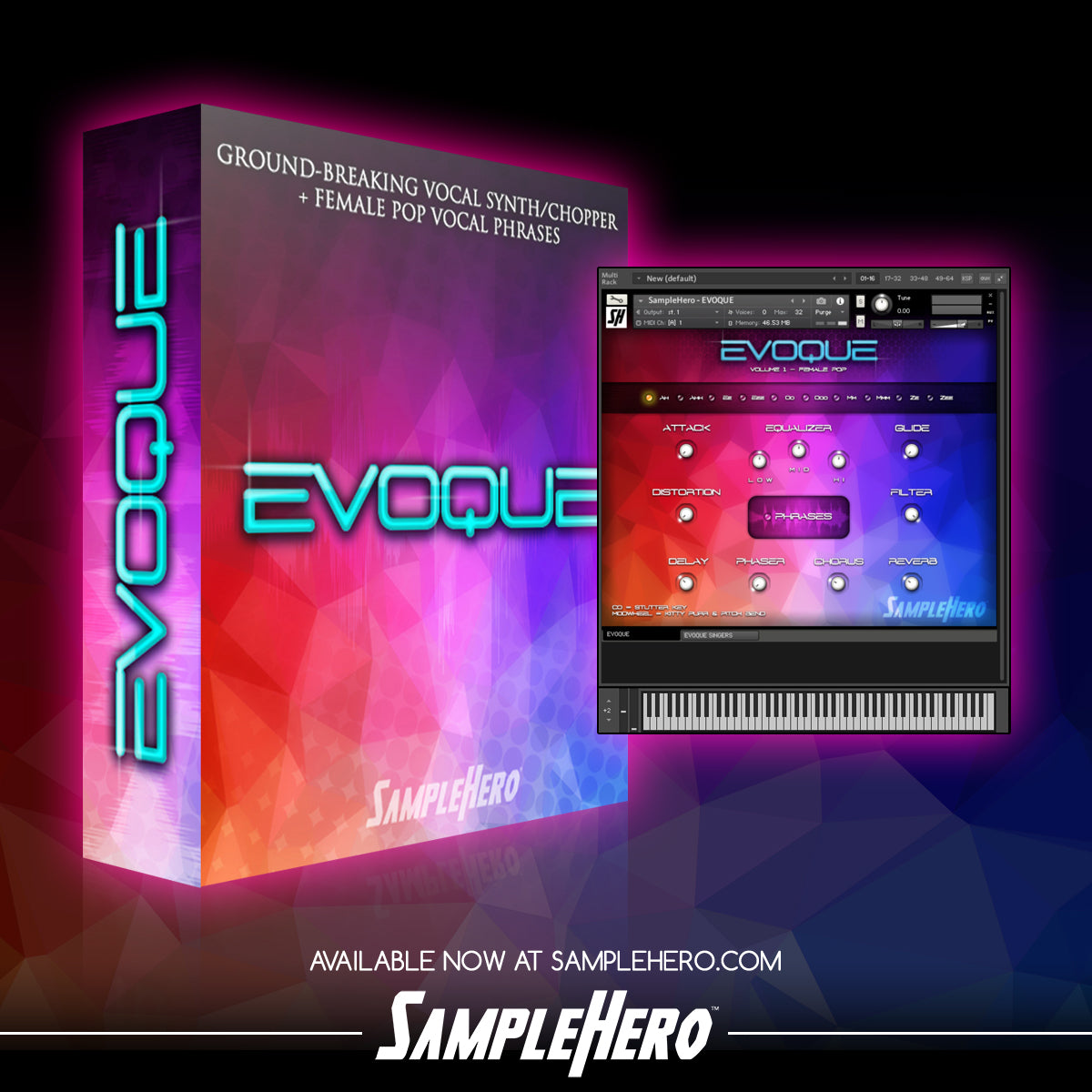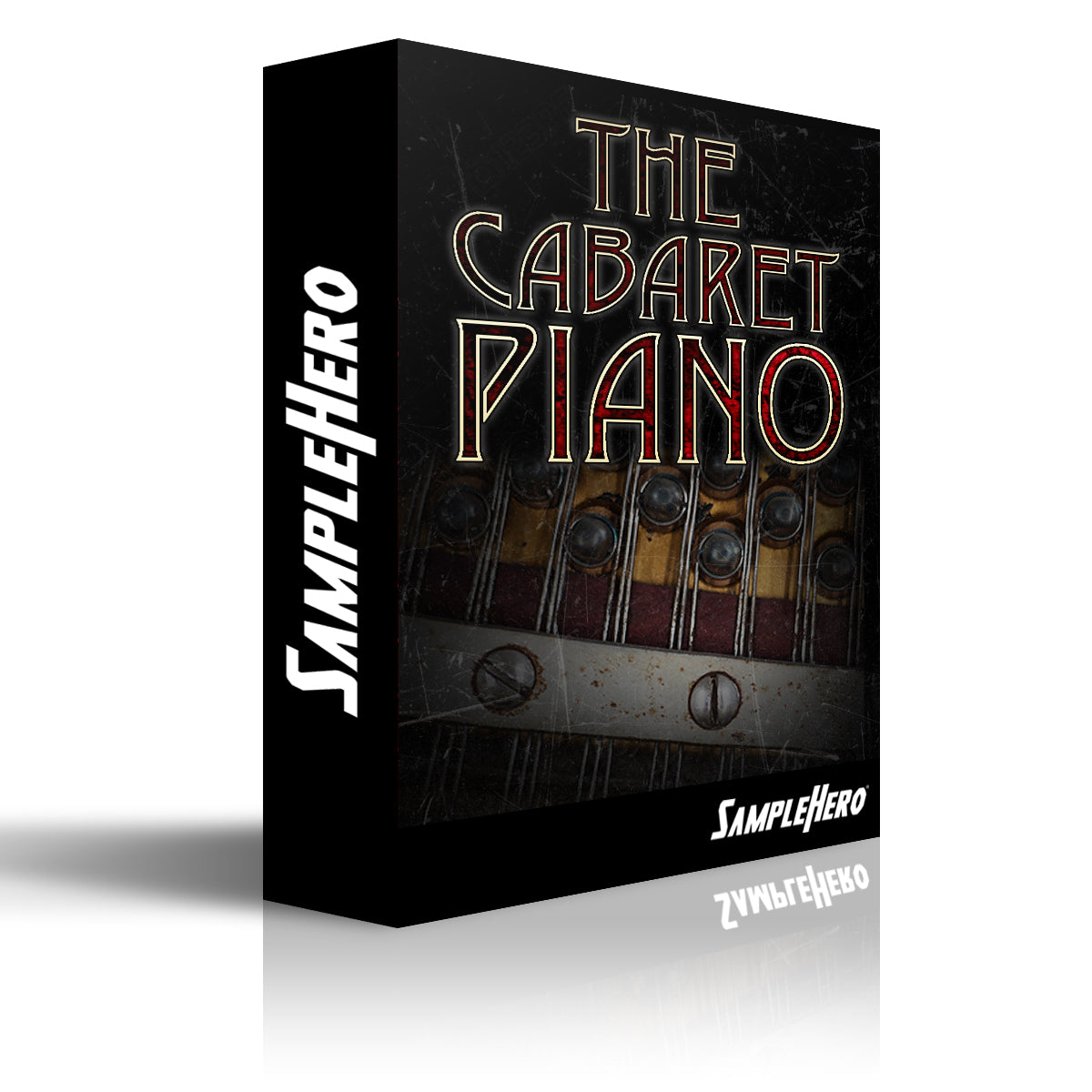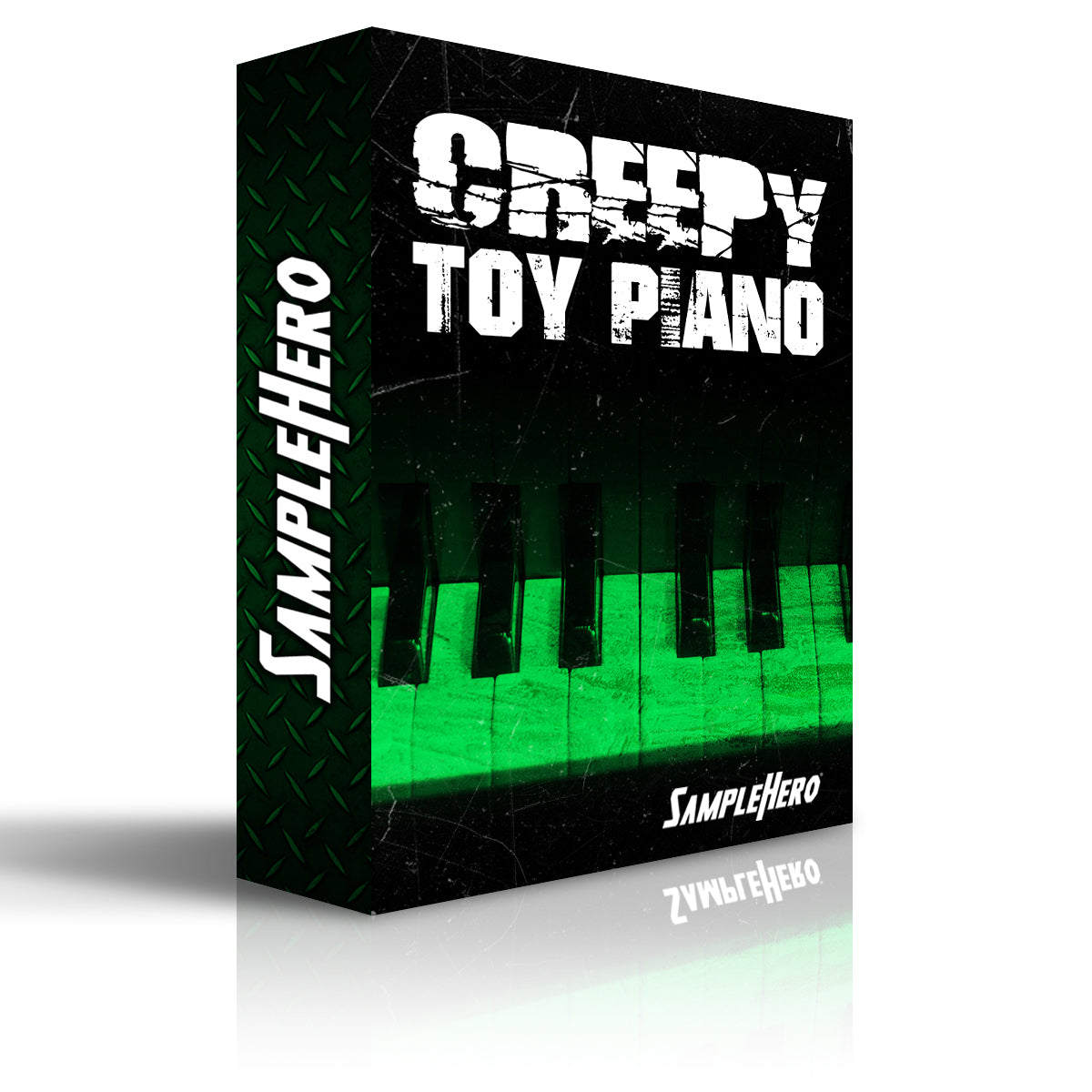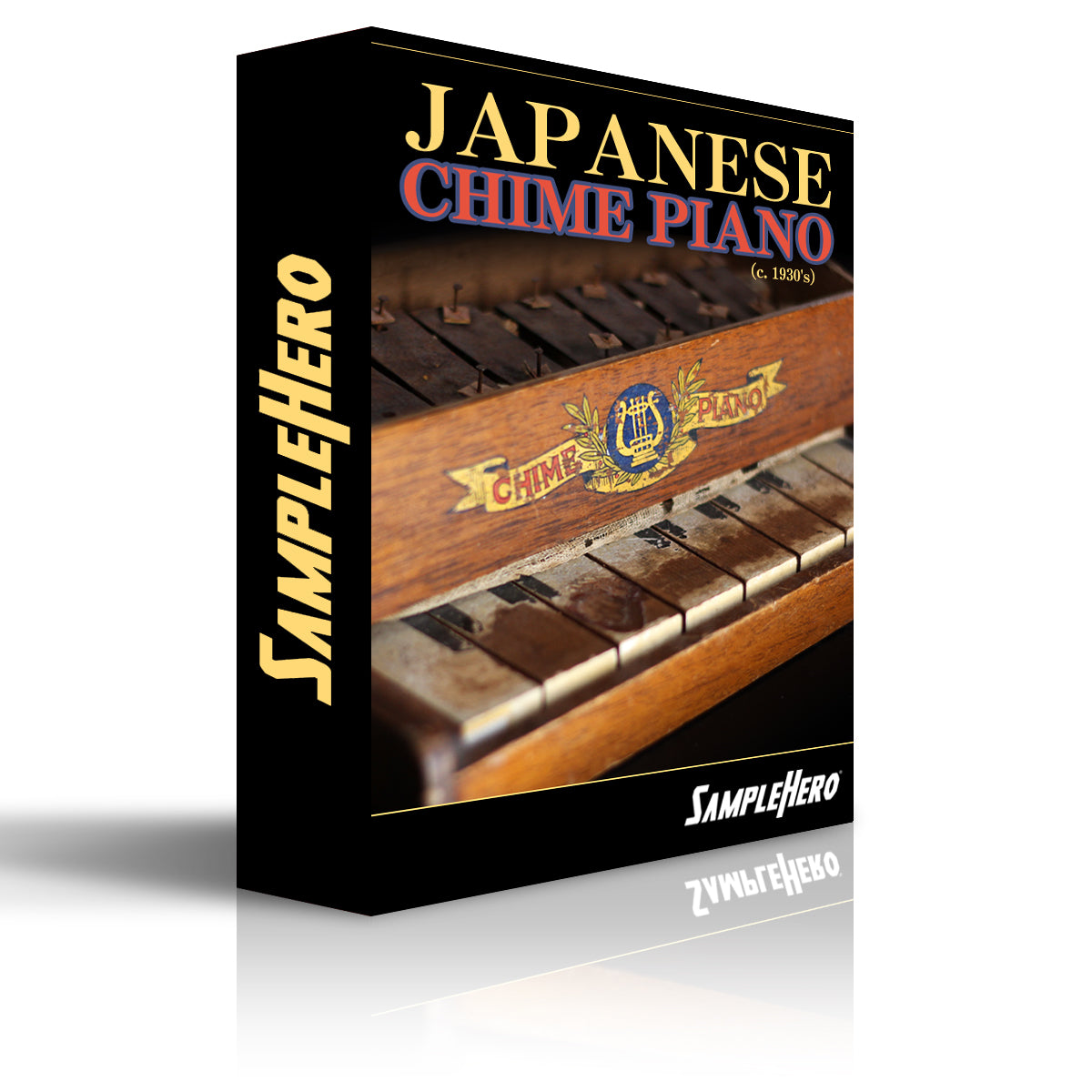EVOQUE - Vocal Synth
SampleHero - Virtual Instruments
$24.99
EVOQUE is swiftly becoming the go-to vocal synth/chopper plug-in for music producers around the world! If you are looking for an easily playable, exquisitely fine-tuned and endlessly inspiring virtual instrument, with phrases that you can chop yourself with EVOQUE's stutter-key btw, then look no further!
EVOQUE is absolutely perfect for multiple genres of music and truly is a one-of-a-kind virtual instrument, just listen to our product demos for yourself!
EVOQUE comes with an incredibly simple yet highly effective GUI for NI's KONTAKT Player, giving you complete control over the following:
VOWEL ARTICULATIONS
EVOQUE has 10 Vowel Articulations: Ah, Ahh, Ee, Eee, Oo, Ooo, Mm, Mmm, Ze, and Zee. If that's not exciting enough, each Vowel comes with separately sculpted Bass and Lead sounds. (We processed the same sample specifically for the Bass and Lead for sonic superiority!)
ATTACK TIME
The Attack knob allows you to adjust the speed in which you hear the samples play. When the knob is all the way to the left the samples play immediately. As you turn the knob to the right, the samples engage later and later with a natural sounding crescendo.
3-BAND EQ
EVOQUE's 3-Band EQ is insanely detailed and incredibly sensitive! From bowel-moving Lows, to mix-cutting Mids and ear-shattering high's, when sculpting your ideal sound our only advice to you is... Process with caution!
GLIDE / Mono vs. Poly
EVOQUE's Glide knob adds the most human sounding portamento/sliding effect we've ever heard! When the Glide knob is turned all the way to the left, EVOQUE operates in Polyphonic Mode, (which is ideal for playing chords). As you turn the Glide knob clock-wise, EVOQUE runs in Monophonic mode (which is ideal for playing melodies), and the speed of the portamento increases.
COOL USER TIP
For an additional 8-Bit sound-effect, set the glide to 3 o'clock and play 2 notes several octaves apart!
DISTORTION
This knob increases the amount of natural-sounding tube saturation to the samples.
FILTER
Roll this knob counter-clock-wise to decrease the high frequencies of the source material.
DELAY
This knob increases the amount of dotted 8th note, stereo, ping-pong delay applied to the source material.
PHASER
This knob increases the amount of Phasing applied to the samples.
CHORUS
This knob increases the amount of stereo-widening Chorus applied to the samples.
REVERB
This knob increases the amount of stereo-widening Reverb applied to the samples.
KEY-SWITCHING
Simple and intelligent key-switching.
STUTTER-KEY
We've scripted a momentary-mute key or "Stutter-Key" located on key "C1" to allow you to create custom chops via printing midi notes.
2 FUNCTION MOD-WHEEL
Left = Pitch Down / Right = Pitch Up
Push the Mod-Wheel up to access the "Kitty-Purr Effect"
Requires Kontakt (Full-Version) 5.7.0 or Higher
Created By: Dan Brown Jr & James McClellan
Collections: 10% Off Pop-Up, Home page, Pianos/Keys/Mallets, Sound Design, Tech/Sci-Fi, Virtual Instruments, Vocal/Human, Weird/Unique
Type: Virtual Instrument
Related Items
The Cabaret Piano
$49.99
Over a year in the making, we are so stoked to introduce you to The Cabaret Piano! + 100 .NKI Files! This is your chance to...
View full product detailsCreepy Toy Piano
$9.99
BOO! Did we scare you? Well...maybe not, but our Creepy Toy Piano is the perfect tool for adding a haunting chill to your tracks! Snag this...
View full product detailsAntique Japanese Chime Piano (c. 1930's)
$4.99
Own a piece of Japanese history with this exquisitely sampled Antique Japanese Chime Piano (c. 1930's). Wonderfully pitched for its age, made of solid-wood construction...
View full product detailsSign up to get the latest on sales, new releases and more …
© 2025 SampleHero - Virtual Instruments.
Powered by Shopify