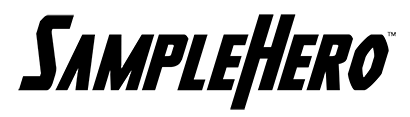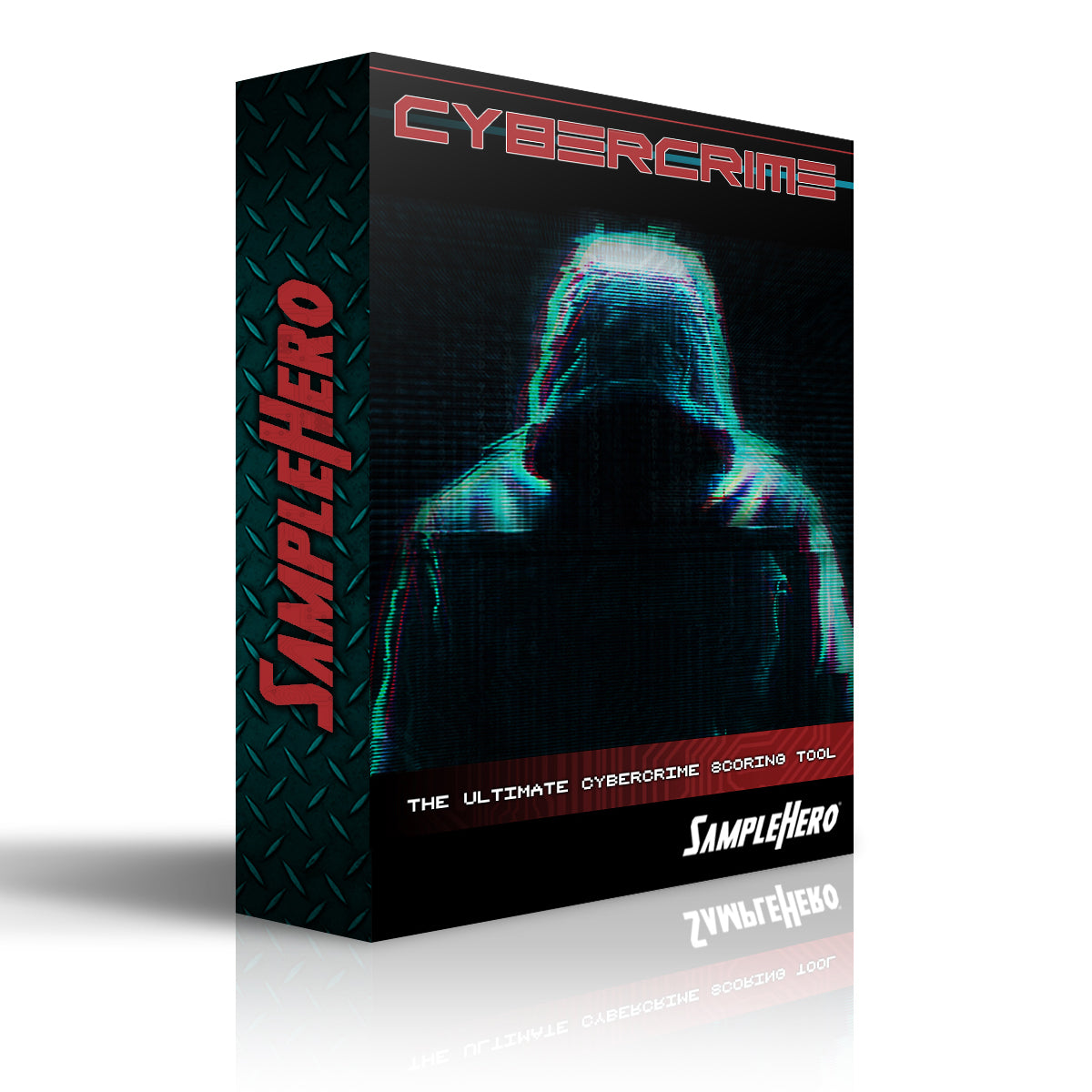Slam Designer
SampleHero - Virtual Instruments
$19.99
SampleHero is now harnessing the full power of Omnisphere 2.6 with our brand new line of products we've been referring to as, "HeroSphere" products!
Slam Designer features 50+ SMASHING IMPACTS that will dominate your tracks!
All of these patches are (4) layers deep, and YOU have control over the individually layered elements! So go ahead, design the Trailer Slams of your dream!
Need Epic Trailer Slams? Massive Impacts? Titanic Smacks? If you've been searching for a sample/patch library to inject that modern Hollywood Trailer sound, you've just found it!
50+ Patches and 67 New Samples! That's right, this product features 67 new to Omnisphere samples!
Load, Press, Tweak and..... SLAM!
- Abhorrent Whammer
- As Is Slammer
- Blades
- Buzzer Bomb
- Clunck
- Colder Puncher
- Cryptic
- Da Smasher
- Dark Screamer
- Deep Flonger
- Demon Screamer
- Ear Ripper
- Faux Siren
- Flicker
- Flutter Bomber
- Flutter Puncher
- Grinder Smash
- Glassy Bell Ringer
- Golden Schwhack
- Grennt
- Grimmer
- Gritty Flick Schwamp
- Grunter
- Gutty Glass Punch
- Hallow Spiker
- Moaning Metal Slam
- Oommmf Colder
- Panny Fizzer
- Phasey Slamma
- Pow Flucker
- Pow Ripper
- Raider X
- Schmack Stinger
- Sheet Metal Slapper
- Slacker Runder
- Slam Skipper
- Slam Swipe
- Slow Cutter
- Swiper Slammer
- Tension Lifter
- The Raid
- The Rucker
- Tink Tink Slam
- Tolls Of Hello
- Top Ender Clunck
- Upper Tucky Flunk
- War Panner
- Xtra Mono Double
- Zallow Hallow Middle
- Zep Rumbler
Easy Installation Steps
1. Download your new SampleHero product to your desktop.
2. Navigate to your new SampleHero - Slam Designer.omnisphere.zip file and unzip it unto your desktop.
3. Launch a DAW of your choice.
4. Inside of your DAW, create 1 stereo instrument track and instantiate Omnisphere 2.6 or Higher.
5. Click on the Utility "Cog Wheel" located at the top of Omnisphere.
6. Scroll down and click on: Install .omnisphere located near the bottom of the list.
7. Click Continue on the pop-up
8. Navigate to your SampleHero - Slam Designer.omnisphere saved on your desktop and click it to activate the "Open Button" and click "Open."
9. Your new sounds will install and you can find them by clicking "Directory" in Omnisphere and selecting "User Directories" at the bottom.
10. Make doper music!
Required Omnisphere 2.6 or Higher
Purchase Omnisphere Here: https://www.spectrasonics.net/products/omnisphere/
120 MB of Disk Space
Collections: Omnisphere Extensions, Percussive, SFX, Sound Design, Tech/Sci-Fi, The Top 12, Trailer/Cinematic
Type: Virtual Instrument
Related Items
CyberCrime Lite
$14.99
CyberCrime is a powerful little cybercrime scoring tool! If you love crime music as much as we do, then you simply MUST have this virtual...
View full product detailsHI-TECH SFX Vol.1
$9.99
If you're looking for futuristic blips and bleeps, electrical shorts, motion graphic/GUI sound effects and gritty hi-tech vibes, look no further than HI-TECH SFX Vol.1....
View full product detailsHI-TECH SFX Vol.2
$9.99
If you're looking for futuristic blips and bleeps, electrical shorts, motion graphic/GUI sound effects and gritty hi-tech vibes, look no further than HI-TECH SFX Vol.2....
View full product detailsSign up to get the latest on sales, new releases and more …
© 2025 SampleHero - Virtual Instruments.
Powered by Shopify