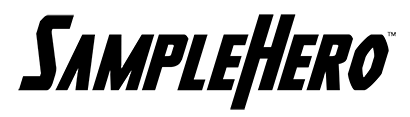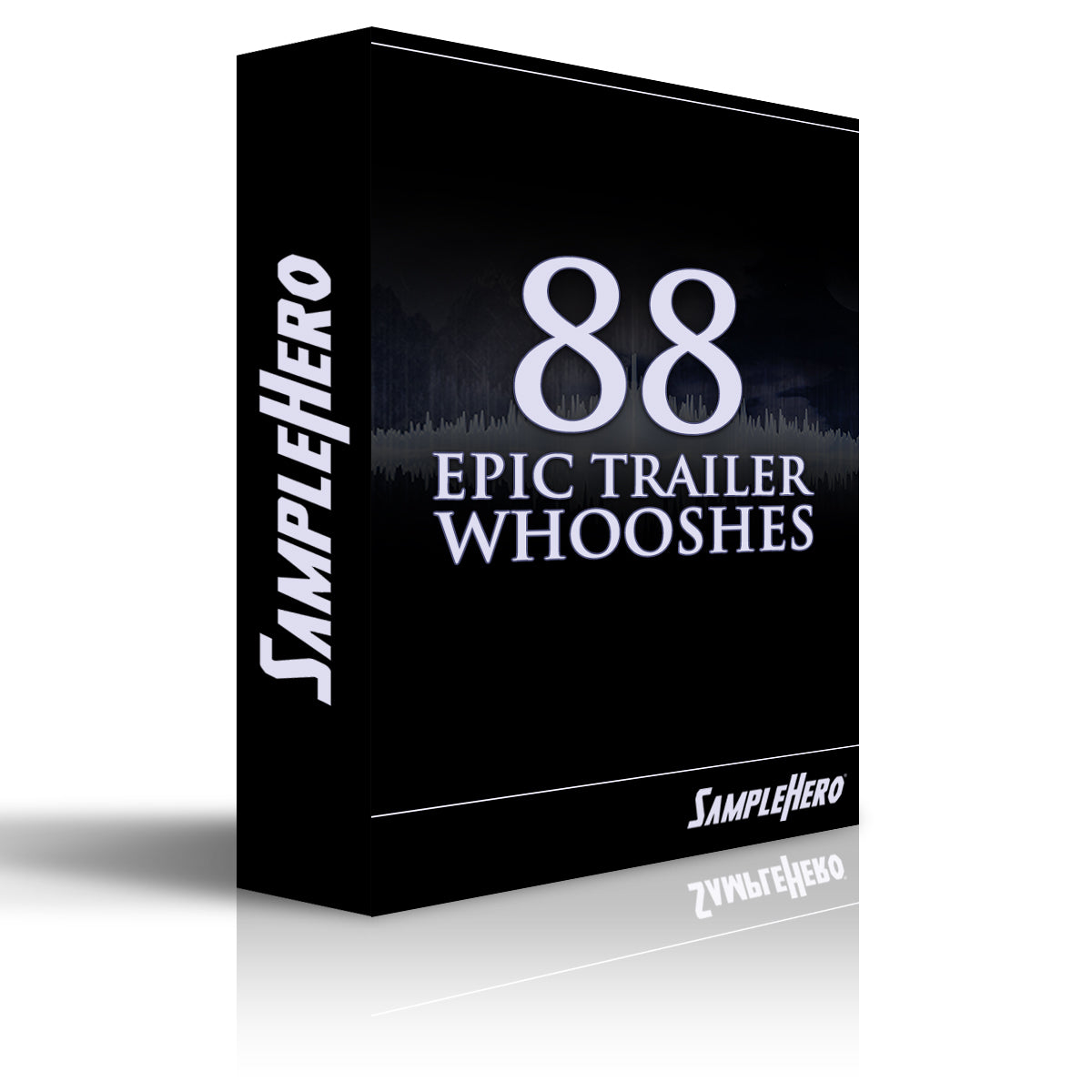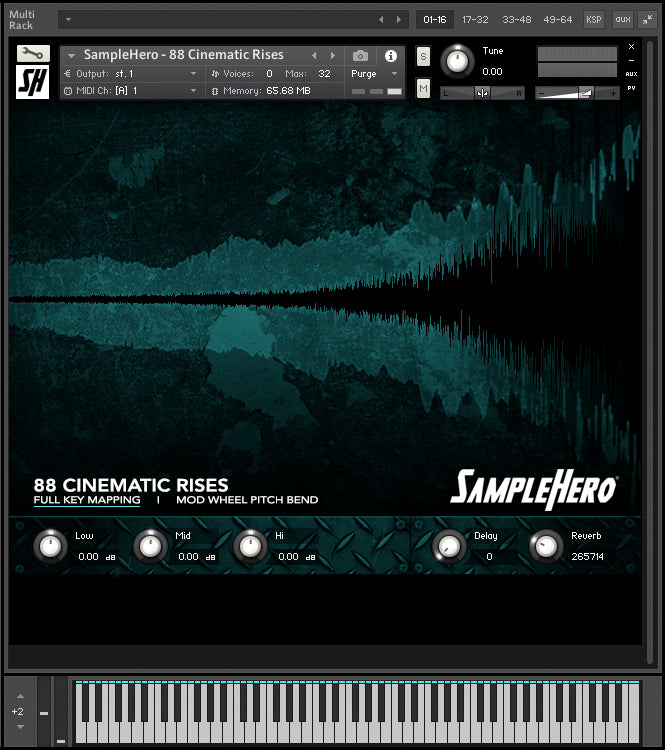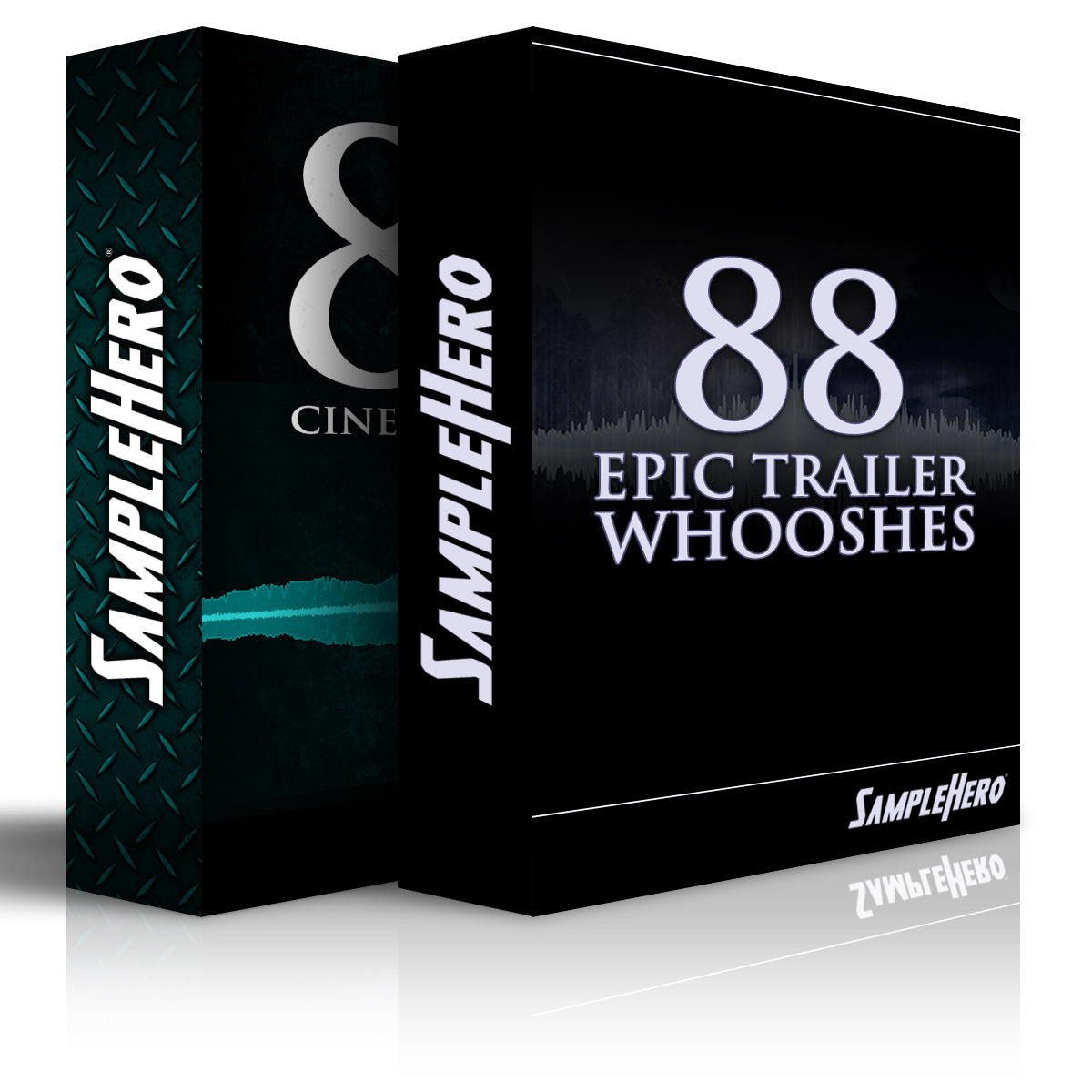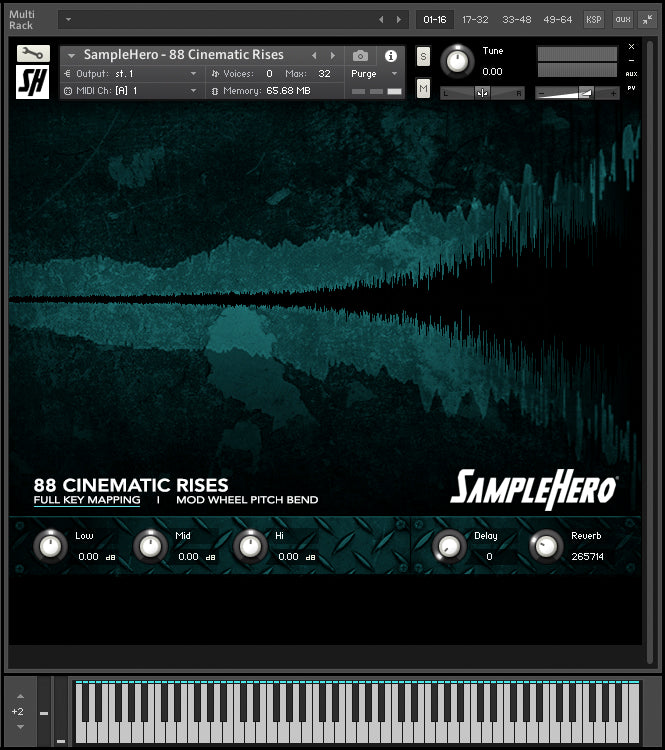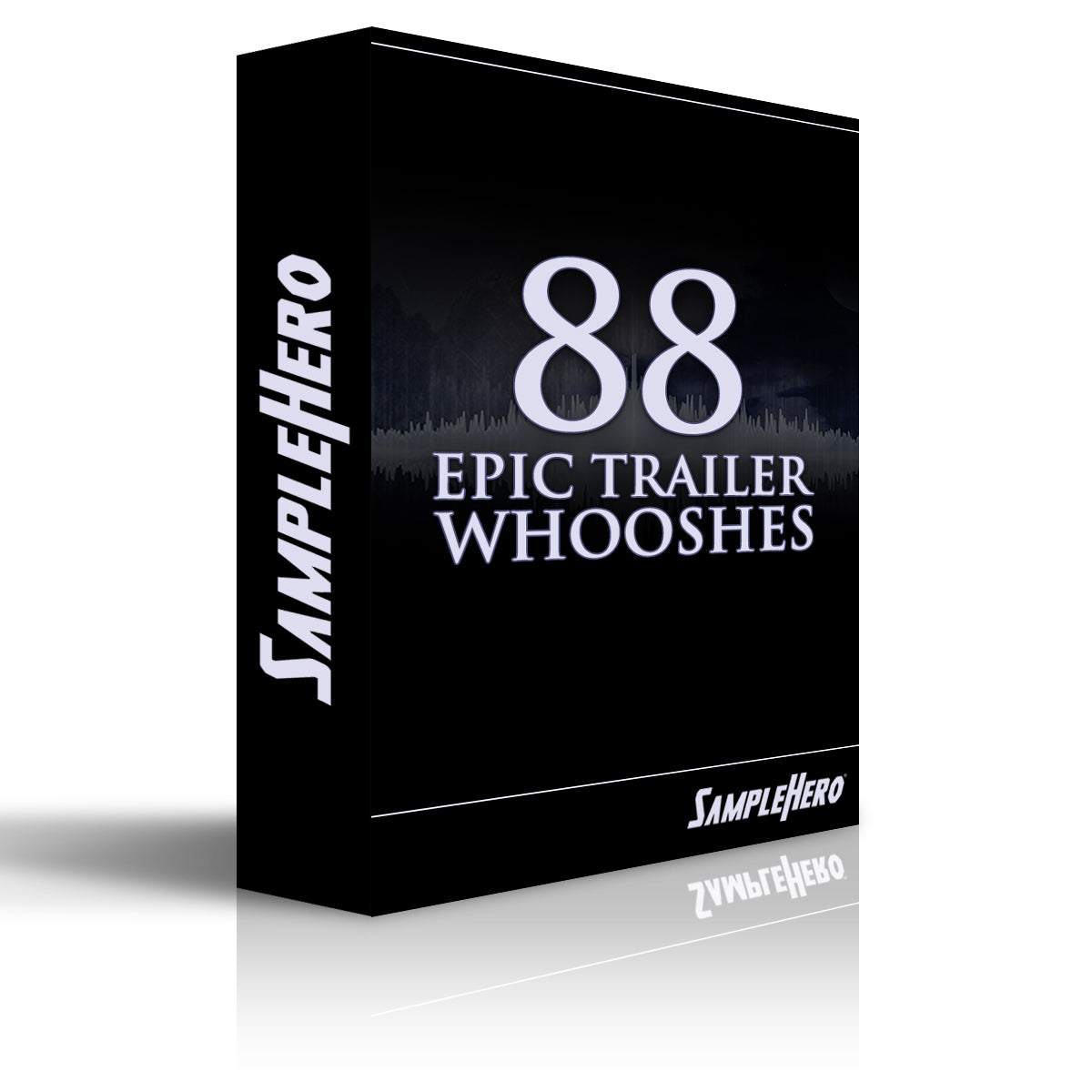Whooshes
SampleHero - Virtual Instruments
$19.99
SampleHero is now harnessing the full power of Omnisphere 2.6 with our brand new line of products we've been referring to as, "HeroSphere" products!
Whooshes features 50+ WHOOSH sound effects. If you've been searching for a sample/patch library to inject that Modern Hollywood TV sound, you've just found it!
50+ Patches!!!!
Load, Press, Tweak and..... GO!
- 2 Timing Whoosh
- A-Game Whoosh
- Airy Ringer Whoosh
- Alloy Tube Whoosh
- Arctic Whoosh
- B-Game Whoosh
- Banshee Welp Whoosh
- Choir-ish Whoosh
- Chroma Whoosh
- Clean And Simple Whoosh
- Cold Flicker Whoosh
- Coming Winds Whoosh
- Crime Whoosh
- Critters Whoosh
- Da Whoosha
- Dark And Sexy Whoosh
- Eerie Whooshy Whoosh
- Faster Windy Whoosh
- Gribby Wash Whoosh
- Hallow Banshee Whoosh
- Iron Bar Whoosh
- Long Building Middle C Whoosh
- Mellow Ringer Whoosh
- Mid Waffle Whoosh
- Middy Mids Whoosh
- Nordic Whoosh
- Northern Whoosh
- Orbital Whoosh
- Panner Ice Whoosh
- Press And Hold Sub Whoosh
- Rand Dat Bellz Whoosh
- Rumbly Whoosh
- Rusty Whoosh
- Sleep Hollow Whoosh
- Slicey Whoosh
- Steely Whoosh
- Teal And Orange Whoosh
- Tension Whoosh
- Thrilling Whoosh
- Tublar Whoosh
- Unease Whoosh
- Wait For It Whoosh
- Washy Phased Whoosh
- Washy Whoosh
- Windy Whoosh
- X-Ray Brain Freeze Whoosh
- Y The Icy Ear Ripper Whoosh
- Zen Lights Fast Whoosh
Easy Installation Steps
1. Download your new SampleHero product to your desktop.
2. Navigate to your new SampleHero - Whooshes.omnisphere.zip file and unzip it unto your desktop.
3. Launch a DAW of your choice.
4. Inside of your DAW, create 1 stereo instrument track and instantiate Omnisphere 2.6 or Higher.
5. Click on the Utility "Cog Wheel" located at the top of Omnisphere.
6. Scroll down and click on: Install .omnisphere located near the bottom of the list.
7. Click Continue on the pop-up
8. Navigate to your SampleHero - Whooshes.omnisphere saved on your desktop and click it to activate the "Open Button" and click "Open."
9. Your new sounds will install and you can find them by clicking "Directory" in Omnisphere and selecting "User Directories" at the bottom.
10. Make doper music!
Required Omnisphere 2.6 or Higher
Purchase Omnisphere Here: https://www.spectrasonics.net/products/omnisphere/
37.5 MB of Disk Space
Collections: Crime Scoring, Metallic/Metals, Omnisphere Extensions, SFX, Sound Design, Trailer/Cinematic
Type: Virtual Instrument
Related Items
88 Epic Trailer Whooshes
$19.99
Simply 88 perfectly tempo-synced Epic Trailer Whooshes! We created this library in response to other cinematic "whoosh" software libraries that are just "too busy" and "too designed." These whooshes are...
View full product details88 Cinematic Rises
$19.99
88 Cinematic Rises gives you the perfect tempo-synced 1, 2, 3 & 4 bar riser every time! Yup! We created this library in response to other cinematic...
View full product detailsThe Trailer Transition Bundle
$29.99
Add Cinematic Transitional Epicness to your tracks when you buy, The Trailer Transition Bundle! Simply 88 Perfectly Tempo-Synced Epic Trailer Whooshes! We created this VI in...
View full product detailsSign up to get the latest on sales, new releases and more …
© 2026 SampleHero - Virtual Instruments.
Powered by Shopify